On This Page
Managing Devices in a Distributed Deployment
In a distributed deployment, each device is monitored by only one SecureTrack server (Central, Distribution, or Remote Collector). Monitoring servers can be viewed in Status:
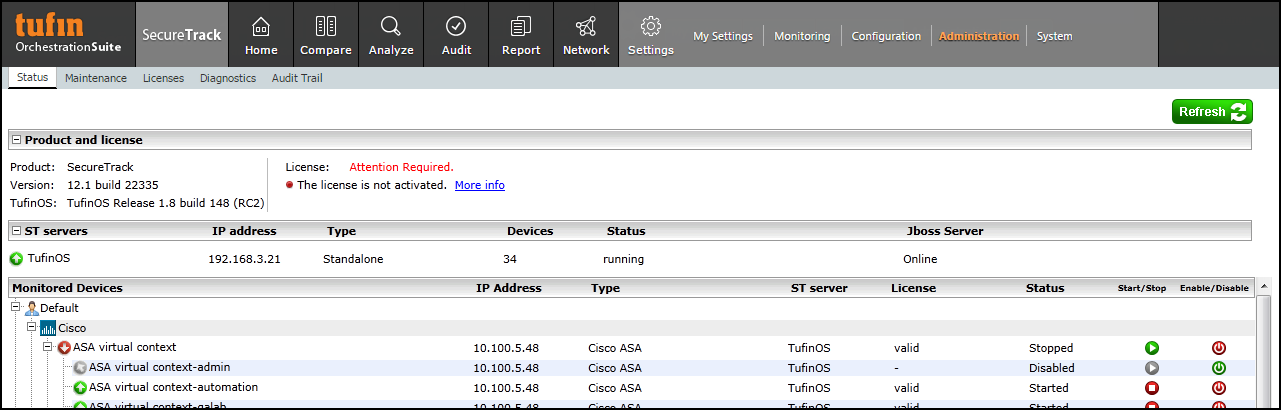
For each SecureTrack server, the number of monitored devices is shown. For each monitored device, the name of the monitoring SecureTrack server is shown.
To change which server monitors a device, first migrate the device to the Central SecureTrack server, and then migrate to the target server. For example, when migrating a device from one remote collector to another, you must first migrate to the Central server and then from the Central server to the required remote collector.
In a Multi-Domain environment, virtual system host devices can be migrated between monitoring servers only by a Super Administrator in the Global context.
To change the monitoring SecureTrack server of a monitored device:
-
In Settings > Monitoring, select Devices.
-
Under Device Configuration, select the monitored device.
-
Click Migrate (ST servers):
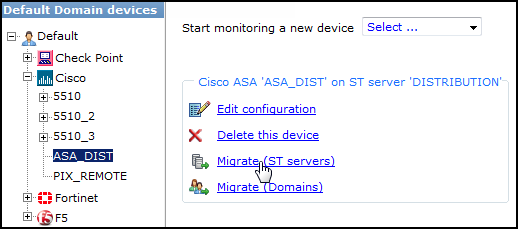
-
Select the desired SecureTrack server, and click Migrate:
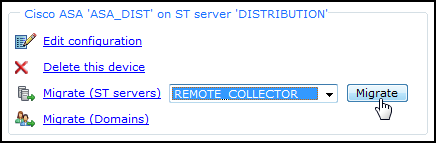
-
If the device is configured to send syslogs to SecureTrack, change the syslog configuration on the device to send syslogs to the IP address of the SecureTrack server, remote collector or distribution server that is managing the device.
