On This Page
From January 01, 2023, TOS R21-3 Classic is EOL. Technical support will be available for a limited period to customers with Extended Support agreements.
Rejecting a Ticket
|
|
This topic is intended for SecureChange handlers who are responsible for processing change requests. |
If you are associated with a user Role with the Reject requests permission, you can reject a ticket before all of the tasks are completed.
Rejecting a Ticket:
-
When viewing the ticket in Manage Tasks, click Reject:
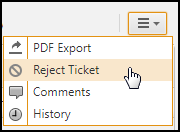
-
Enter a reason and click Reject.
An email notification is sent to the requester
