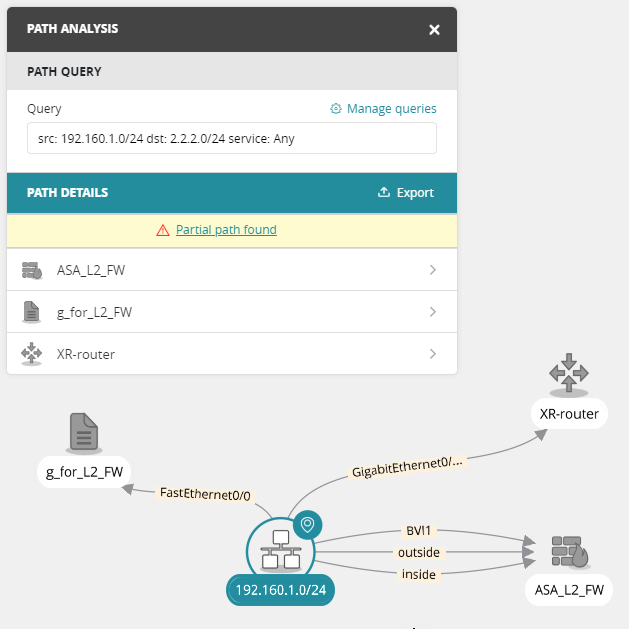On This Page
Diagnosing Broken Traffic Paths
When you click the  button you can see the Path Analysis panel in which you enter traffic details and see the path of the specified traffic.
button you can see the Path Analysis panel in which you enter traffic details and see the path of the specified traffic.
Path results typically include the following:
|
Icon |
Meaning |
Description |
|---|---|---|

|
Start point |
|

|
Routes traffic | Device that allows traffic. |

|
Drops traffic | Device includes a rule that blocks traffic. |

|
Incomplete path | Source traffic goes to this point, but does not reach the destination. |

|
End point | Last element that SecureTrack can identify in each path. If the next device in the path is an unmonitored device, SecureTrack shows the end point in a cloud. |
You can right-click on any device to see routing and interface information, or select the device in the Path Details to see other technical information.
Traffic path with monitored device that routes traffic
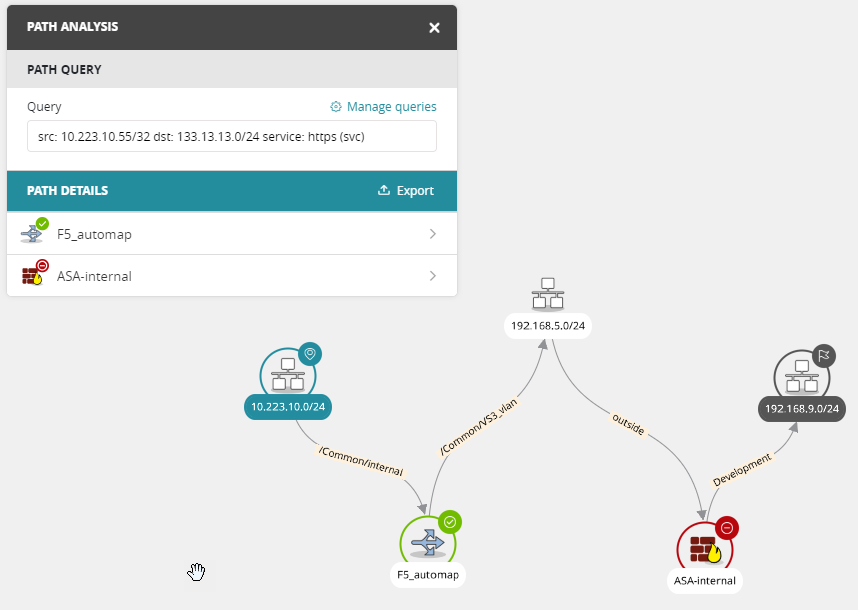
Traffic path with monitored device that does not route traffic