On This Page
Import Customers
After enabling multi-domain mode, in either segregated or interconnected mode, you must import the customers from SecureTrack before you can work with the customers.
Prerequisites
Customer and Domain Management Permissions
To import domains or customers that were created in SecureTrack (and not yet imported to SecureApp) in a segregated or interconnected multi-domain environment, SecureApp users must have both the View all applications permission and the Create new applications permission enabled in SecureApp Global Permissions.
For more information, see Configuring and Assigning User Roles.
Importing Customers
- In SecureApp, click Customers.
- Click
 . The Import Customers window appears.
. The Import Customers window appears. - From the Import Customers window, select each customer that you want to import, and click Add.
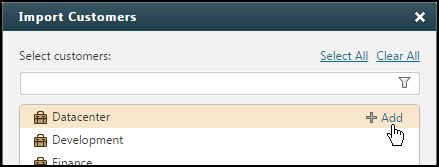
- Click OK.
For each customer, you can click on the customer name and then create applications and connections for the customer.
