On This Page
Modify the log_exporter Configuration
This procedure describes how to modify the configuration of the existing log-exporter instance and covers both UDP and TCP.
From R22-2 PHF1.0.0, the TCP option requires encryption. If you are going to use encryped TCP, start with Configuring Check Point Syslogs Over Encrypted TCP.
The procedure must be performed on your CMA/SMC device and if you have a separate CLM log server it must be performed on that as well to include traffic logs. Make sure you define the same log ID on both.
-
Create the log_exporter with the
cp_log_export addcommand, as described in the Check Point Support Center: SecureKnowledge Details > Log Exporter - Check Point Log Export (Solution ID sk122323). Enter a protocol of either udp or tcp.cp_log_export add name <Name> [domain-server {mds | all}] target-server <HostName or IP address of Target Server> target-port <Port on Target Server> protocol udp/tcp format {syslog}
-
If you are going to use encrypted TCP, specify your certificate details, obtained previously in Configuring Check Point Syslogs Over Encrypted TCP.
-
Edit the log exporter configuration file:
edit $EXPORTERDIR/targets/<Name of Log Exporter Configuration>/conf/SyslogFormatDefinition.xml
-
Perform the following change:
From:
<!-- HOSTNAME--> <header> <default_value>-</default_value> <assign_order>init</assign_order> <callback> <name>get_host_name_callback</name> </callback> </header>To:
<!-- HOSTNAME--> <header> <default_value><Desired-Log-ID-Name></default_value> </header>Where <Desired-Log-ID-Name> is a string of your choice and must be used when configuring the device in TOS Aurora.
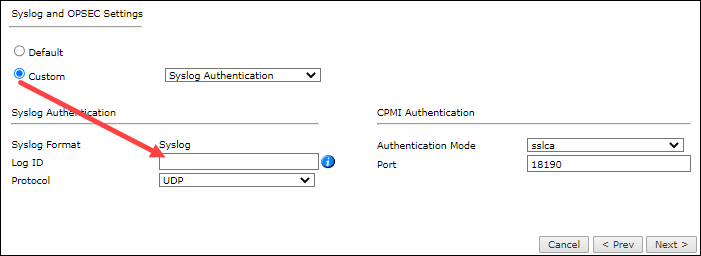
-
Restart the log_exporter instance:
cp_log_export restart name <exporter-name>
