On This Page
Troubleshooting Appliances
Can't Launch Jviewer
After updating to the latest Java version, you will be unable to launch Jviewer to connect to your appliance's RMM web user interface. The reason for this is that Tufin Generation 3.5 and Generation 4 appliances do not support TLS 1.3. To resolve this issue, there are two options:
Use TLS 1.2 When Launching Jviewer
-
In the Windows Control Panel, open the Java Control Panel.
-
In the Advanced tab, clear Use TLS 1.3, and select Use TLS 1.2.
-
Click OK.
-
Launch Jviewer and connect to the Tufin Appliance.
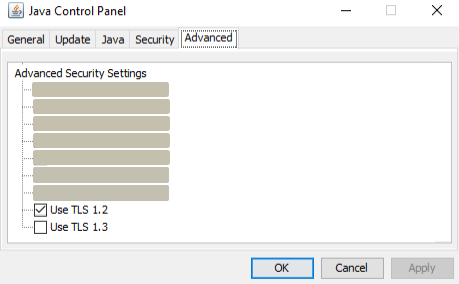
Update the Firmware Version and use TLS 1.3
Generation 3.5 appliances (T-510/T-1100/T-1100XL): Updating Generation 3.5 Appliance Firmware
Generation 4 appliances (T-800/T-1200): Updating Generation 4 Appliance Firmware
