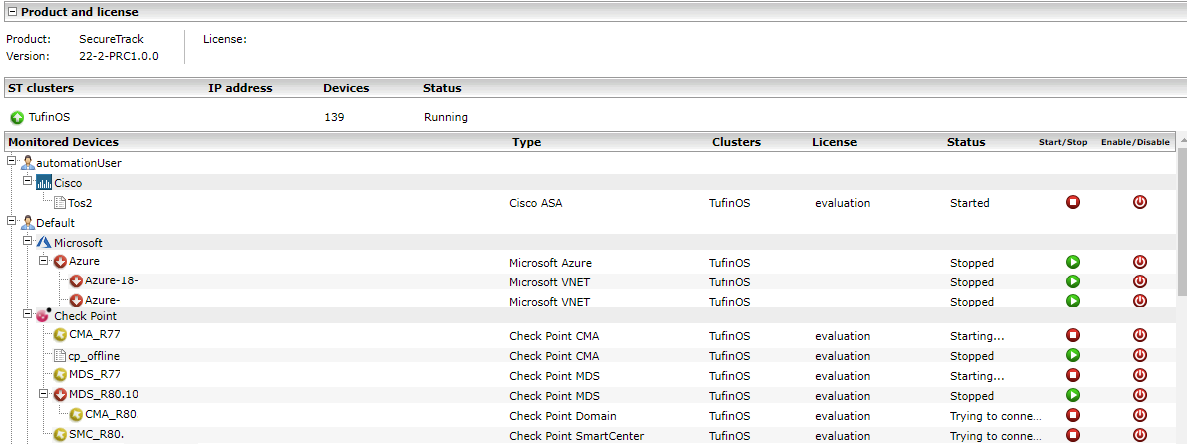On This Page
Monitoring Server and Device Status
The Status page is available only to Administrators.
In the Status page, it is possible to see the status of each SecureTrack server in each cluster (Central and Remote Collectors), and of each monitored device.
With management devices, the status is taken from the managed firewalls, which on other words means that if there is at least one managed firewall with the status “Expired”, the management device will also have the status Expired, and will be disabled.
After a new revision is pulled from the expired device, the entire device tree will be disabled
You can:
- Stop or start the SecureTrack process for any monitored device.
- Disable a device to make its license available to another device. After disabling the first device, restart the second to see the license applied to it.
- Hover over the device status to see details of the status of the device
How Do I Get Here?
In SecureTrack, go to Admin ![]() > Status.
> Status.