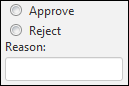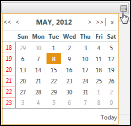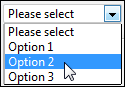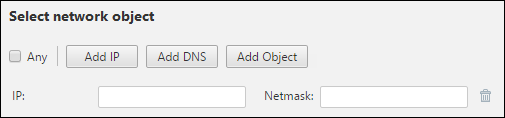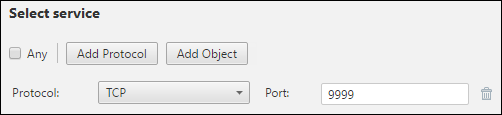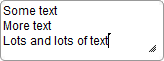On This Page
Generic Field Types
|
|
This topic is intended for SecureChange workflow owners, who are responsible for creating and maintaining workflows. |
When you configure workflow steps, you can select one or more of the following generic field types which are available in all workflow types.
|
Name |
Components |
Appearance |
|---|---|---|
|
Approve / Decline |
Approve/Reject radio buttons and Reason: text area. Reject marks ticket as rejected |
|
|
Check box |
Standard selection box; field name becomes check box label |
|
|
Date |
Calendar input |
|
|
Drop-down list |
Selectable option list. During field configuration, enter options. Click You can sort the list as entered or alphabetically. |
|
|
Expiration |
|
|
|
Hyperlink |
Text field that automatically includes: http:// |
|
|
Manager |
Input for email address of requester's manager. Include this field in the first step for manual Manager Assignment. |
|
|
Multiple selection |
One or more labeled check boxes |
|
|
Network object |
|
|
|
Service |
|
|
|
Target |
Firewall device, browsable from SecureTrack; or 'Any' |
|
|
Text area |
Room for multiple lines of text input |
|
|
Text field |
A line of text input |
|
|
Time |
Hour and minute input |
|
Changes made via certain APIs to the contents of workflow field types (for example, Access Request, Approvals, Modify Group, Decommission Network Object, Rule Decommission, Rule Recertification, and Clone Network Object Policy) are passed to subsequent steps and are not reflected in earlier steps of a workflow. This behavior affects APIs such as Update fields with ticket task and Modify Designer suggestion parameters.