On This Page
Deleting a Customer
When you delete a customer all applications associated with the customer are removed, and the history of the application will no longer be available.
A decommissioned application can remain in the system without affecting the application license quota. If you wish to maintain the history, you can decommission the customer instead.
Delete a Customer
Deleting a customer will remove the customer from SecureApp.
-
In SecureApp, click Customers.
-
Select a customer from the list of customers displayed
-
Click
 and select: Delete
and select: DeleteThe Confirm Deletion dialog appears.
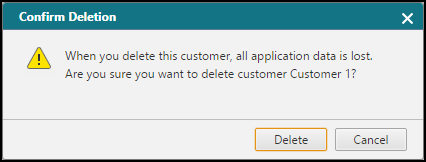
-
Click Delete.
The customer is removed from the list, and all applications associated with the customer are removed from SecureApp.
