On This Page
Configuring SecureApp Settings
You can manage these general SecureApp settings:
- Server Name: The name syntax for IP addresses not associated with a server (that were discovered by connection discovery).
- Connection Management: Handling rejected changes, external connections, number of days to run connection discovery, set the number of connections to show per page
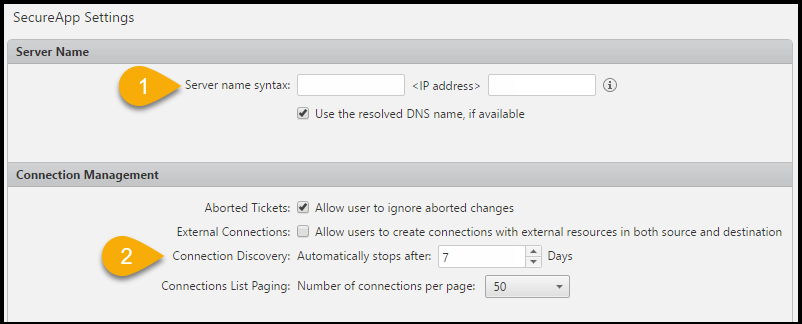
Set The Server Name to Use IP addresses Not Associated with a Server
This procedure is for IP addresses that were discovered by connection discovery.
- Go to Settings > SecureApp Settings.
- In the two text boxes enter the text that is appended before and/or after the IP address.
- Select the Use the resolved DNS name, if available option if you want to use the DNS server that is configured in the operating system to resolve the DNS name listed for the IP address.
Configure Connection Management Settings
- Go to Settings > SecureApp Settings.
-
Set these options:
- Aborted Tickets: Select to allow a user to ignore rejected changes.
- External Connections: Select to allow external resources to be used in both the source and destination of connections.
- Connection Discovery: The default duration days to run connection discovery.
- Connections List Paging: The number of connections shown per page.
