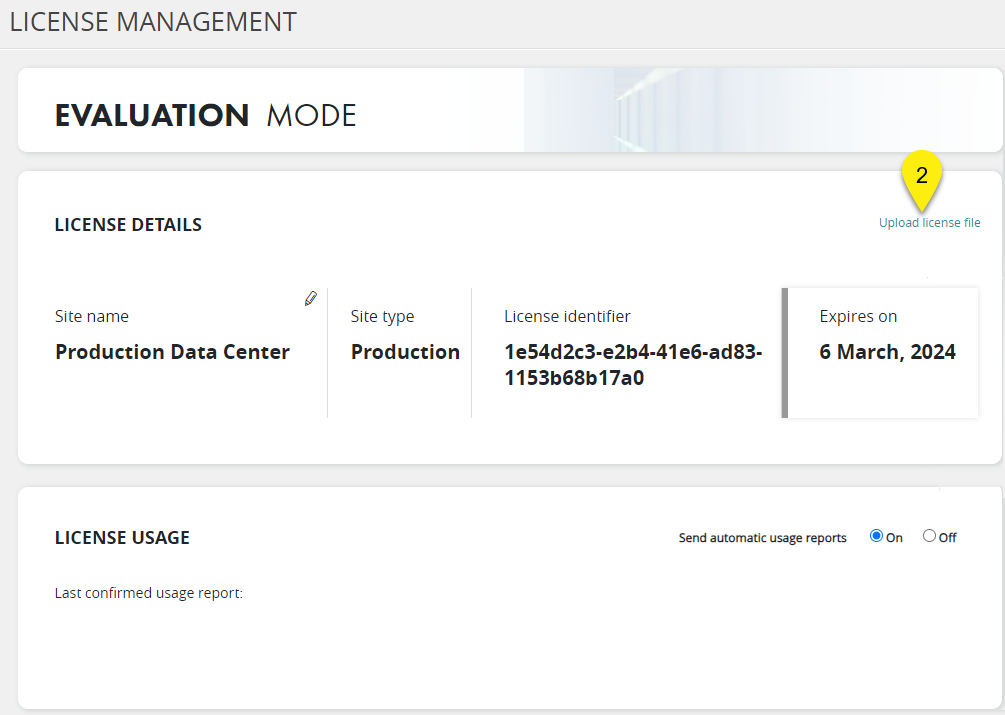On This Page
Uploading License Files to TOS (Solution Tiers)
Overview
After installing Tufin Orchestration Suite, you must install the license key that you received in your order confirmation email. For more information, see Initial Setup of SecureTrack+, Initial Setup of SecureChange+, or Initial Setup of Tufin Enterprise.
Prerequisites
-
You must be a TOS Administrator.
-
You must have a valid paid license:
-
Subscription license for a solution tier: Will be sent to you by email once your purchase order has been processed.
-
Evaluation license: Obtained from your Tufin partner or reseller.
-