On This Page
Advanced Search Fields
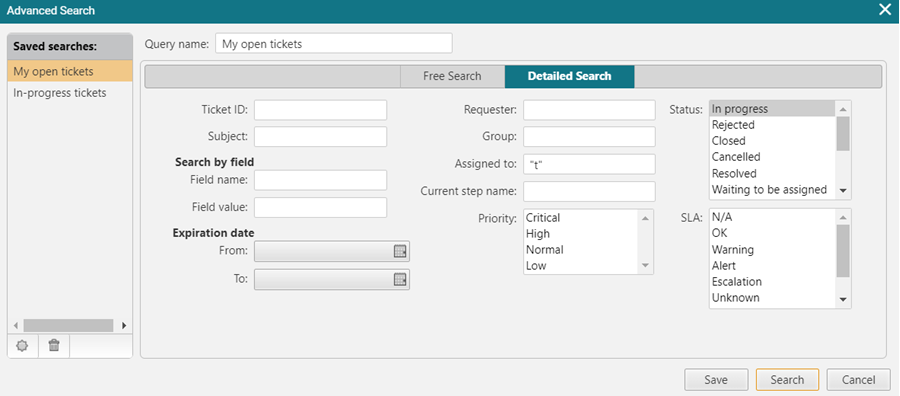
Overview
Advanced Search helps you build queries to quickly locate tasks in the Tickets page. After building a query, you can save it for future reference.
Field Details
-
Ticket ID: The ID number that SecureChange assigned the ticket.
-
Subject: A free text search of the subject the requester entered for the ticket. Use quotes to search for the exact ticket name. For example:
"Request access".
-
Field name is the display name of a field configured in the Fields tab of a workflow step.
-
Field value is the value of the field. You can use these operators to build a query: AND, OR (but no more than one use of one of these logical operators), * (wildcard), - (negate), TO (to define a numeric range).
-
Expiration date: When an Expiration date range is specified, only closed tickets are returned.
-
Requester: The user who opened the ticket.
-
Group: The user group that is assigned to this ticket.
-
Assigned to: The user the ticket is currently assigned to.
-
Current step name: The name of a step or task in the workflow that the ticket is at. (For parallel or conditional tasks)
-
Priority: The priority level that the requester assigned to the ticket.
-
Domains: If you enabled Multi-Domain management, you can select the domains to search in.
-
Status: You can select multiple statuses to include in the search.For example, the status “Pending license” lists tickets unable to advance in workflows, until a licensing issue is resolved.
-
SLA: The Service Level Agreement that the ticket is currently in. You can select multiple SLA levels to include in the search.
You can hover over the SLA tracking icon to see a description of the status.
How do I Get Here?
SecureChange > Tickets > Search
