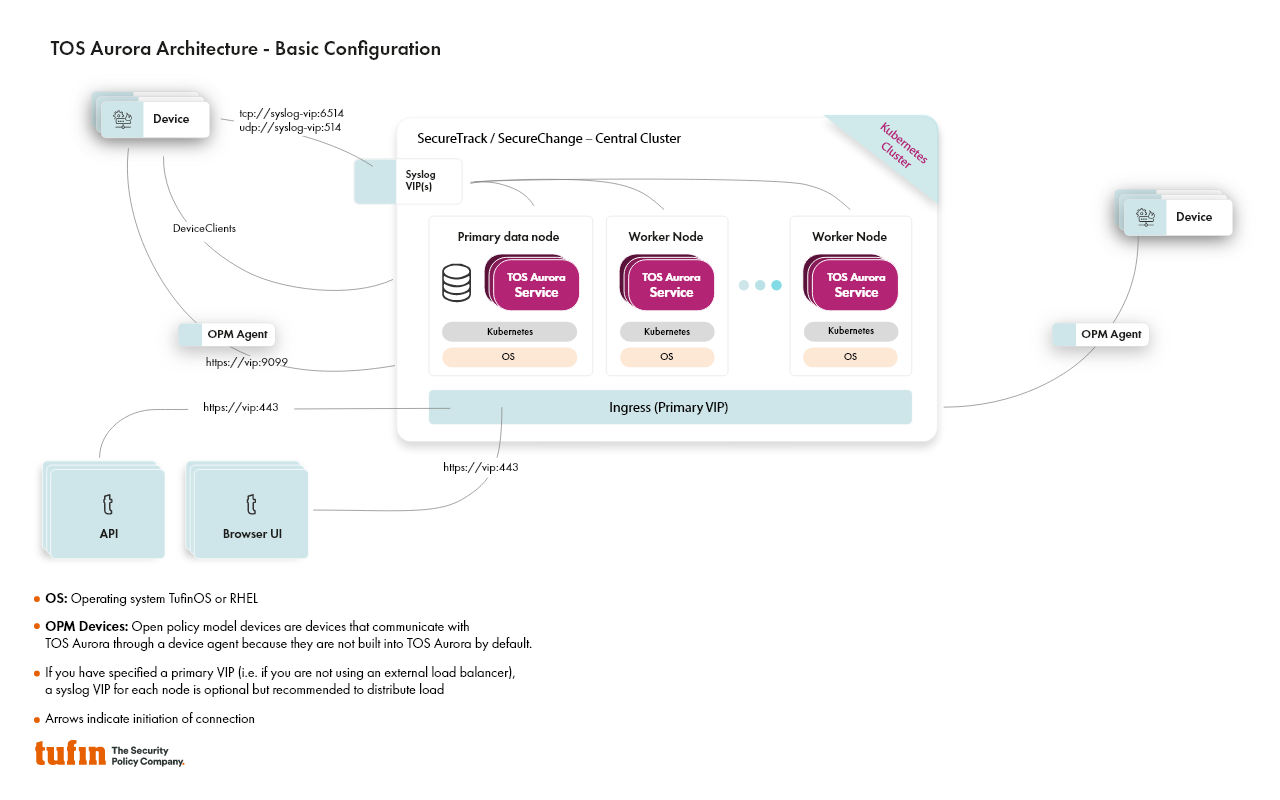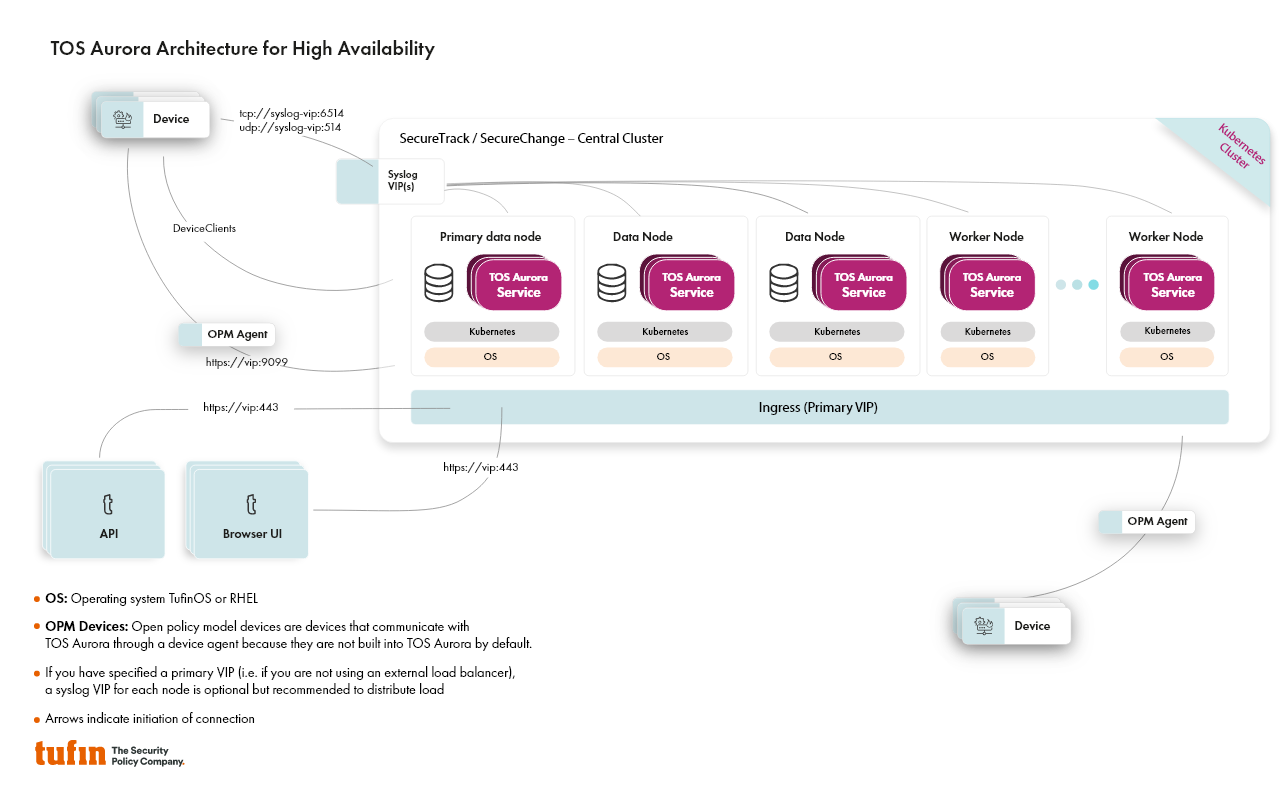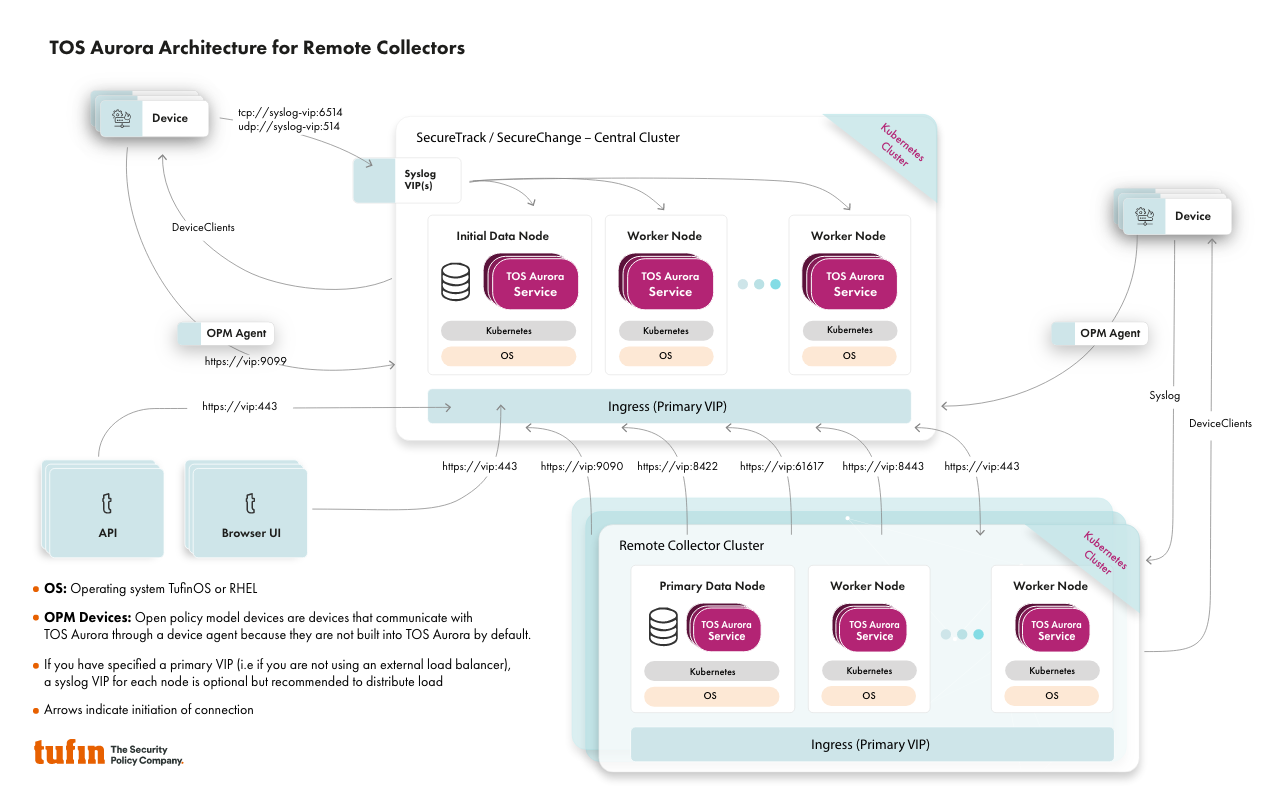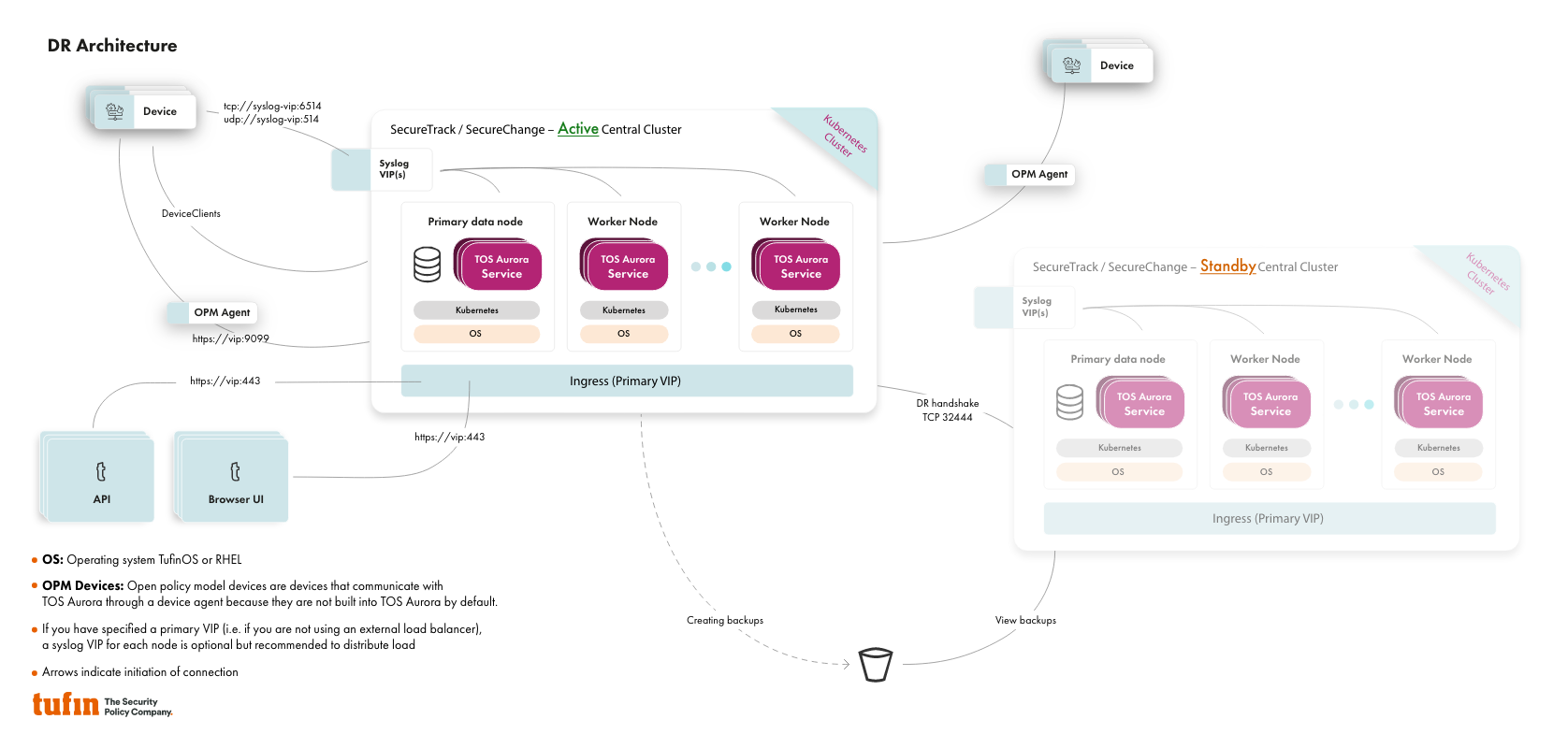On This Page
TOS Aurora Architecture
Platforms
TufinOS Platforms
-
Tufin appliances, pre-installed with the TufinOS operating system and TOS Aurora
-
VMware ESXi 6.5, 6.7, 7.0 or 8.0 (ESXi 8.0 requires TufinOS 4.20 or later), vSphere/vRA
Open Server Platforms
-
On-premise physical servers
-
Bare metal servers
-
Hypervisors
-
Microsoft Azure Virtual Machines
-
Amazon AWS instances
-
Google Cloud Platform instances
Operating Systems
TOS Aurora can be deployed only on these operating systems:
-
TufinOS
- Red Hat Enterprise Linux 8.10
- Rocky Linux 8.10
Kubernetes
TOS Aurora is a container-based application that runs on Kubernetes (K3S distribution).
Clusters and Nodes
TOS Aurora is initially installed on a single server (or ' node') and we refer to this node as the primary data node.
Additional nodes can be added to the cluster to support larger workloads or to enable high availability, but even if you have a single node, it is considered a cluster.
There are two types of node - worker nodes that perform compute operations and data nodes that perform data storage and handling operations. The primary data node is a data node that also has a system management role.
Basic Configuration
In its most basic configuration, TOS Aurora consists of a single cluster (the central cluster) containing a single node (the primary data node). Worker nodes can be added to increase computing power, depending on the load your system will need to handle.
High Availability Configuration
For high availability, two additional data nodes are required in the cluster - see high availability. As in the basic configuration, worker nodes can be added as needed.
Remote Collector Configuration
I-O efficiency can be improved by using additional remote collector clusters whose primary purpose is to interact with monitored devices. As in the basic configuration, worker nodes can be added to remote collector clusters, as needed. Remote collectors cannot be run under high availability, however they can be connected to a central cluster that is running under high availability.
Disaster Recovery
For disaster recovery, you need to have two Tufin Orchestration Suite (TOS) clusters connected to the same external backup storage. After this connection is complete, set up the disaster recovery feature.