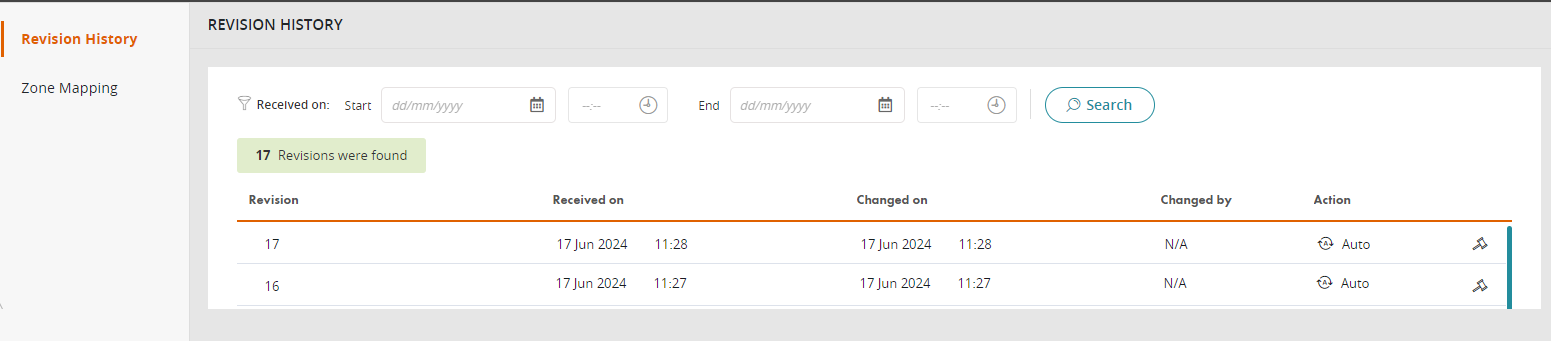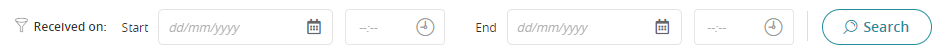On This Page
Revision History
Overview
The Revision History page displays policy revisions for a selected device, and provides change-tracking capabilities for the security policy. A revision is a snapshot of a device's security and networking configuration.
This page shows changes from TOS Aurora R24-2 and later. Revisions for some devices, in earlier TOS Aurora versions, also appear in the Compare Revisions page.
Revision History displays revisions that are related to security issues. Revisions that only contain changes of a non-security nature, such as Global configuration, NAT rules, interface descriptions, and routing changes, will either appear with no rules or will be omitted. Skipping results in non-sequential revision numbers.
What Can I See?
For the selected device in the Device Viewer (not including firewall devices), this page shows a list of all revisions.
-
The columns include:
-
Revision number: Revision number assigned by SecureTrack.
-
Received on: Date and time when the revision was received in TOS Aurora.
-
Changed on: Date and time when the revision was created on the device.
-
Changed by: User who updated the revision.
-
Action: Operation on the device that generated the new revision. Possible values include: Unset, Auto, Save, Install, Restore, Remove, Assign and Install, and Rollback.
-
What Can I Do Here?
Filter Results
Use the filter row to limit the results.
-
Select a Start and End date/time.
-
Click Search.
The revisions for the selected time frame appear.
View Rule Changes
See Rule Changes.
How Do I Get Here?
-
SecureTrack > Monitoring
 > Device Viewer.
> Device Viewer. -
Select the desired device.