On This Page
Get Tenant ID
When logging in programmatically, you need to include the tenant ID with your authentication request. To get those values, use the following steps:
- Log in to your Azure Account through the Azure portal.
- Select Azure Active Directory.
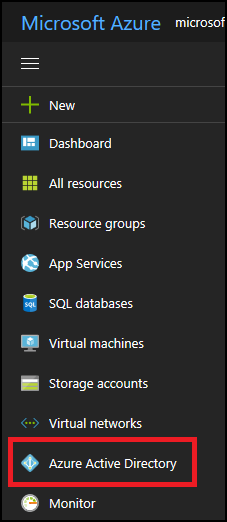
- To get the tenant ID, select Properties for your Azure AD tenant.
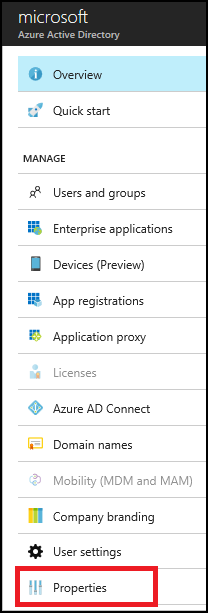
- Copy the Directory ID.
This value is the Azure tenant ID in the Tufin wizard.
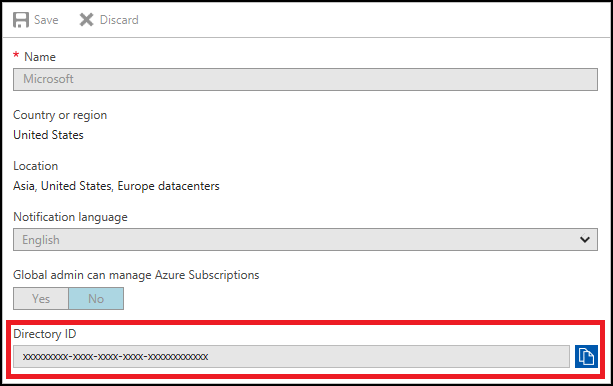
Was this helpful?
Thank you!
We’d love your feedback
We really appreciate your feedback
Send this page to a colleague
