On This Page
Enabling the API Software Blade
Enable the API software blade
- Go to Management API Advanced Settings.
- On an SMC or a CMA: Manage & Settings > Blades
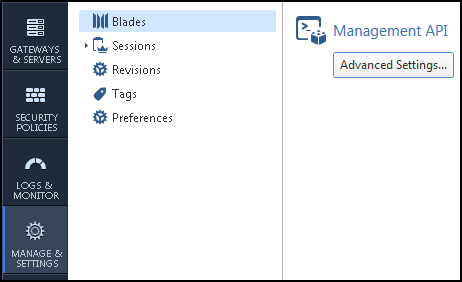
- On an MDS: Multi-Domain > Blades
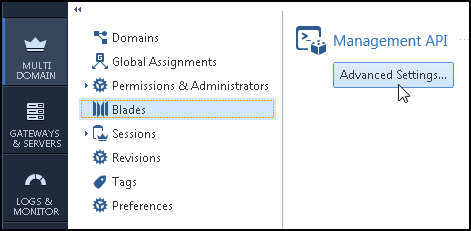
- On an SMC or a CMA: Manage & Settings > Blades
- Select Automatic start and select whether to accept API calls from one of the following options:
- All IP addresses that can be used for GUI clients - More secure, but you must define your SecureTrack server as a GUI client. (See the Check Point documentation.)
- All IP addresses - Less secure because the Check Point MDS accepts API connections from any IP address.
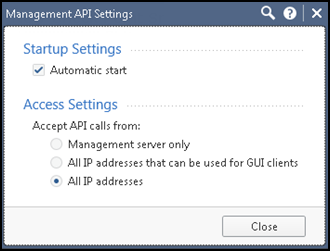
- The default API port is 443.
- To verify the API port configuration, open the GAIA command line in expert mode and run:
api status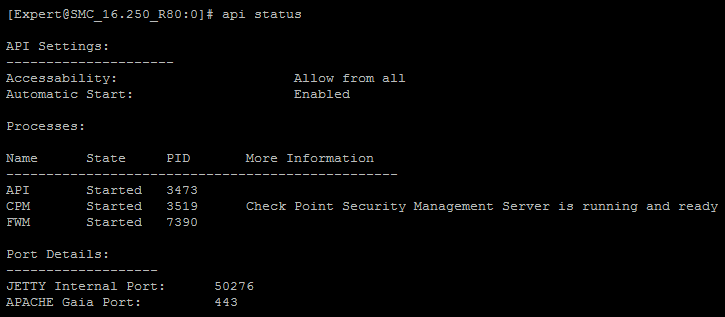
- To change the APACHE Gaia port from the default value, refer to the relevant Check Point documentation for port configuration.
- To verify the API port configuration, open the GAIA command line in expert mode and run:
