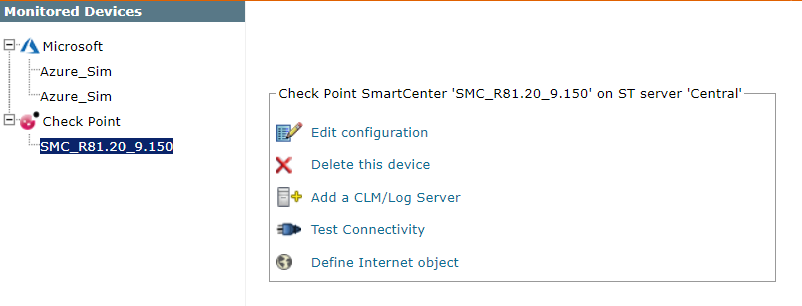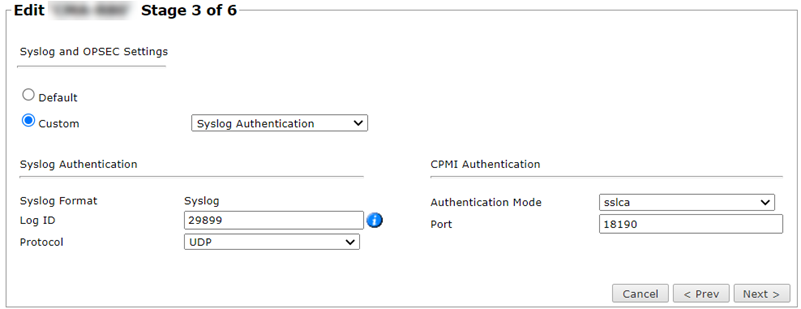On This Page
Configuring Check Point Syslogs - Non-Encrypted
First see Configuring Check Point Syslogs.
You can receive non-encrypted Check Point Syslogs over UDP only. Receiving Syslogs over TCP requires encryption.
Configure SecureTrack to Retrieve Audit/Traffic Logs
-
Add to SecureTrack the first management server and its associated Log Server or CLM.
-
In the Device Configuration list, select the relevant management server (not the log server).
-
Click Edit configuration:
-
Click Next and Next.
-
In the stage 3 page, select Custom.
-
Set your Check Point device to communicate with SecureTrack by syslog:
Select Custom > Syslog Authentication.
Enter the log ID from the Check Point log exporter.
Select Protocol UDP.
-
Click Next, and then Save.
How Do I Get Here?
In SecureTrack, go to Monitoring ![]() > Device Groups
> Device Groups