On This Page
Using the Network Object, Service, and Target Fields
Network Objects
You can add a Network Object to the ticket when you select:
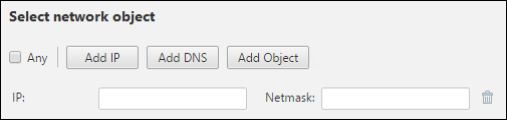
- Any - Include all IP addresses.
- Add IP - Enter the IP address and Netmask of the host or subnet.
- Add Object - Browse the list of objects on a device and select an object.
- Add DNS - Enter the DNS name of a host and press Enter to resolve the name to an IP address.
When you specify an IP address, DNS or object, you add it to the list of network objects.
Services
You can add a Service to the ticket when you select:
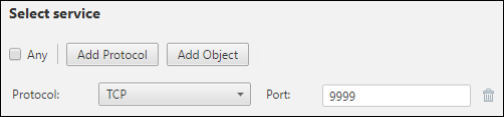
- Any - Include all IP addresses.
- Add Protocol - Select the protocol and enter the port number.
- Add Object - Browse the list of objects on a device and select an object. Use the Search options to limit the number of items displayed; if the search criteria returns more than 100 results, only the first 100 results are displayed.
When you specify an protocol or object, you add it to the list of service objects.
Target
You can add a Target to the ticket when you select:
- Any - Include all IP addresses.
- Target - Browse the list of target devices and select one.
