On This Page
Building an Application Interface
To enable servers from other applications, and in multi-domain environments, servers from other domains, to connect to servers in your application, you need to create an application interface.
Only users that have a role with the Create and edit application interfaces permission can build, change or publish application interfaces.
Build an Application Interface
-
In your application, click
 .
. -
In the Type list, select Application interface and enter the name of the interface.
Other application owners identify the interface that they need by the name you enter here. You can click
 to change the name or comment of the interface later.
to change the name or comment of the interface later. -
Click Save.
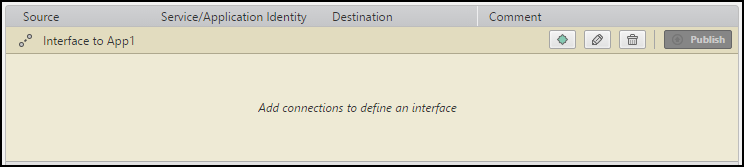
-
In the interface, build the connections.
You are creating a connection for the interface, not connections within the application.
-
From the interface row, click
 .
. -
Enter the name of the connection and click Save.
-
Add servers and services to the connection.
After you add a server to either the Source or Destination field, Connected Servers is added to the other side of the connection to show other application owner where to add their servers.
You can add multiple connections to the interface.
-
-
When you are finished building the interface, click Publish.
Every time you change the interface, you must click Publish to update the interface for all applications that use it.
Now, any application owner with permission to view this application can create a new connection with this application interface.
