On This Page
Changing the View of the Interactive Map
By default all devices on the Interactive Map are ungrouped. However, if you have a large network, you may want to change how devices are grouped to have a better sense of which domains they belong to, or in which site they're deployed.
The Interactive Map offers the following options for viewing devices:
-
Ungrouped: The default view. All devices in your network are displayed in the Interactive Map ungrouped.
-
Domain: Devices are grouped according to the domain in which they are deployed. Super Admin permissions are required to view devices belonging to all domains.
-
Custom View: Devices are grouped in custom groups that you create. These groups can include all devices with certain letters in their name, or specific devices that you choose. For example, all devices that include the prod string. For more information on creating and managing custom groups, see Creating and Managing Custom Groups for Viewing Devices.
Double-clicking on a group will display all devices in the group, and you can drag them to move them around on the map.
By default only a single connection is displayed between a device and group. To view all connections, select the device.
Use the View by filter to change the view.
Ungrouped Devices
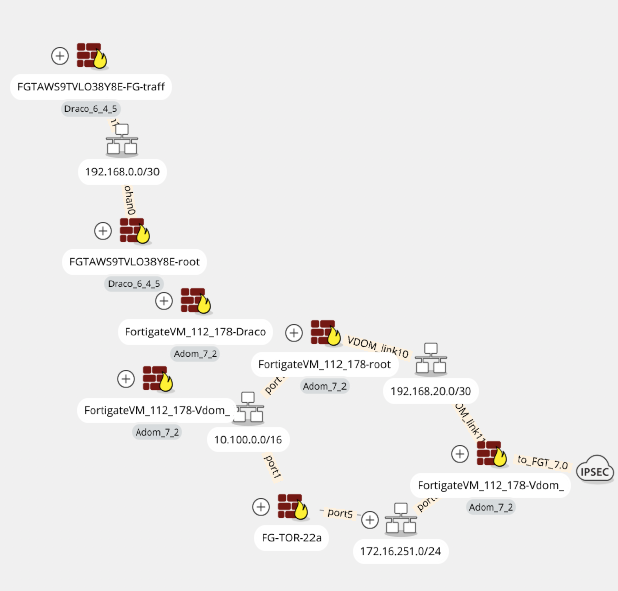
Domain Grouping
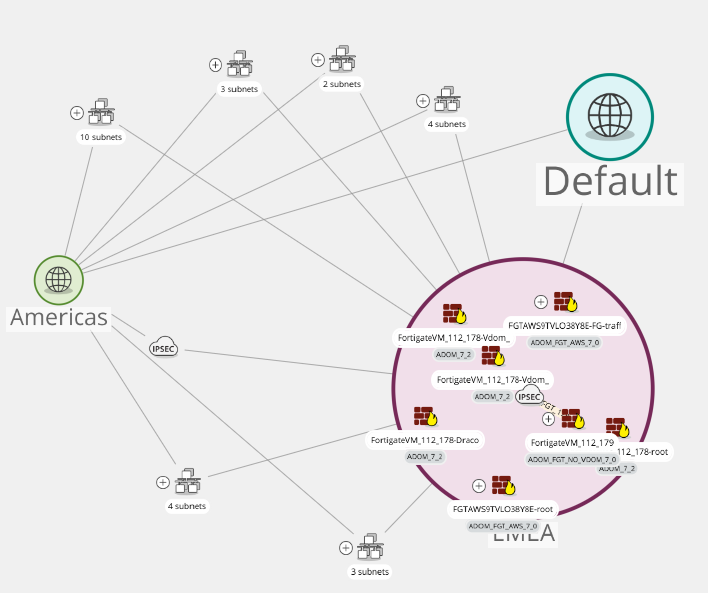
Custom Grouping
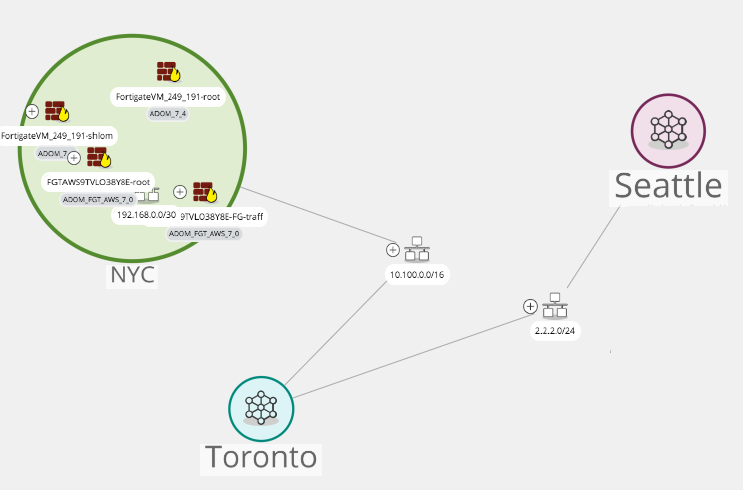
How Do I Get Here?
In SecureTrack, click Map ![]() .
.
