On This Page
SecureApp Connection Status Indicators
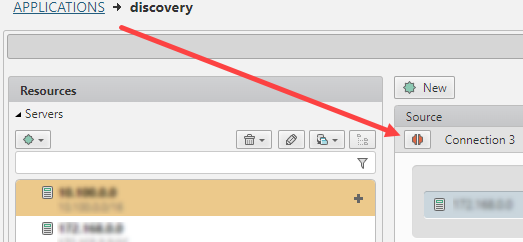
Overview
The status icon indicates the status of your application connection. To view the icon, you must have the view connection status permission.
Clicking on the icon generates a PDF report with a detailed analysis of the routing and firewall rules that impact the connection. See Monitoring Application Status for more information.
Status Indicators and Descriptions
|
Indicator |
Description |
|---|---|
|
|
N/A - The connection status is not available because:
|
|
|
Calculating - The connection is currently being calculated to determine if it is connected or not connected. |
|
|
Connected - The connection is connected because no firewall rules that block the connection were found. |
|
|
Not connected - There are firewall rules in the valid route paths that block the connection traffic. |
|
|
Published - (App Pack only) The connections in the application pack have been published. |
How do I Get Here?
SecureApp > Applications
