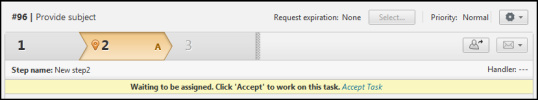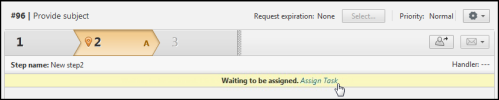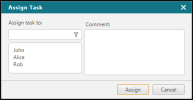On This Page
Assigning a Task
|
|
This topic is intended for SecureChange handlers who are responsible for processing change requests. |
Overview
Assignment of a task depends on the assignment mode that is configured for the task in the workflow:
-
Tasks set to Automatically assigned do not need to be assigned.
-
Tasks set to Self-assigned are available to configured participants, who can decide to Accept the task when viewing the ticket:
-
Tasks set to Manually assigned are given to a specified user to assign the task to a task handler.
Assign a Task to a Task Handler
-
The assigner views the ticket and clicks Assign Task.
-
In the assignment window, select the user to assign the task to and enter a message to send to the user.
For all steps except the first step, LDAP-based groups that exceed the LDAP large group size setting do not appear in the listing of task assignees.
-
Click Assign.
The task is assigned to the specified user.
Was this helpful?
Thank you!
We’d love your feedback
We really appreciate your feedback
Send this page to a colleague