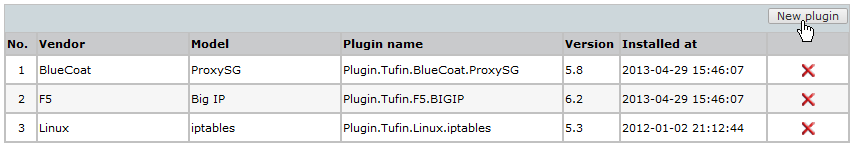On This Page
Installing a TOP Plugin
Overview
With an appropriate Tufin Open Platform (TOP) plugin, TOS can monitor any device's configuration that can be retrieved as a text file.
To develop a TOP plugin, see the TOP Developer Alliance.
To see which TOS features are supported for your device, review the SecureTrack Features by Vendor.
Before adding any TOP devices of a specific type, the plugin for that device type must be installed in TOS.
Install a TOP Plugin
-
Go to the Tufin Download Center and download the TOP plugin for your device.
-
From Monitoring
 > TOP Plugins, click New Plugin:
> TOP Plugins, click New Plugin: -
Navigate to the
.tgzfile, and click Open. -
Wait for confirmation that the plugin was installed successfully
The plugin is installed. You can now add devices of the relevant type, from the Devices page.
How Do I Get Here?
SecureTrack > Monitoring ![]() > TOP Plugins.
> TOP Plugins.