On This Page
Sending Information Requests
|
|
This KC page is intended for SecureChange handlers who are responsible for processing change requests. |
Overview
When handling a task, you can have SecureChange send an email to any SecureChange user, requesting more information. The email includes a link to a page where the recipient can answer the request. The task's status changes to Waiting for more info.
The request and the reply will be added to the ticket as comments.
Request More Information from a User
-
Click
 .
. -
Select a type of user:
-
Local to send a request to a SecureChange user
-
LDAP to send a request to a user account in your LDAP server
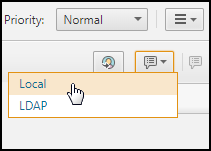
-
-
Select the user to request information from and enter the message to send to the user.
-
Click Request.