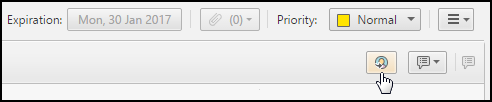On This Page
Reassigning a Task
|
|
This KC page is intended for SecureChange handlers who are responsible for processing change requests. |
Overview
If you are associated with a user Role with the Reassign other users' tasks permission, you can reassign a task to another handler:
Reassign a Task
-
When viewing the ticket, click Reassign:
-
By Reassign to, select a user.
If you do not have the Configure workflows permission, you can only reassign the task another of the configured participants as defined in the workflow.
If you do have the Configure workflows permission, you can reassign the task to any SecureChange user.
-
Select a user and enter the message to send to the user.
-
Click Reassign.
How Do I Get Here?
SecureChange > Tickets