On This Page
Managing Local Group Membership
Overview
For LDAP users, group membership is defined in the LDAP directory. Group membership for local users (and for groups that should belong to other groups as sub-groups) can be defined only in SecureChange.
Define Group Membership
-
To define local group membership of a given LDAP or local user or user sub-group:
- Go to Settings > Users, and select the user or sub-group.
-
In the right-hand pane, select Member of:
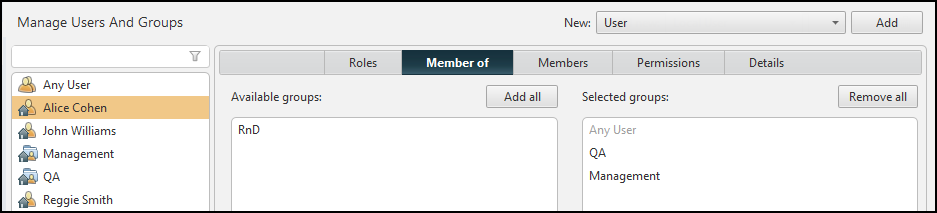
-
Click the desired Available groups to move them to the Selected groups column.
When you select Show indirect parent groups, groups that the selected user or user group belongs to only indirectly appear in the Selected groups column in lighter type, and cannot be removed.
- Click Save.
-
To include local or LDAP members (users or sub-groups) in a given local group:
- In Settings, in the Users tab, in the left pane, select the local group.
-
In the right-hand pane, select Members:
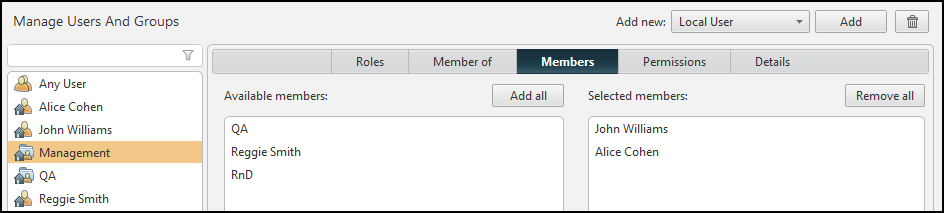
-
Click the desired Available members to move them to the Selected members column.
When you select Show indirect members, members that belong to the selected group only indirectly appear in the Selected members column in lighter type, and cannot be removed.
- Click Save.
How Do I Get Here?
SecureChange > ![]() Settings
Settings