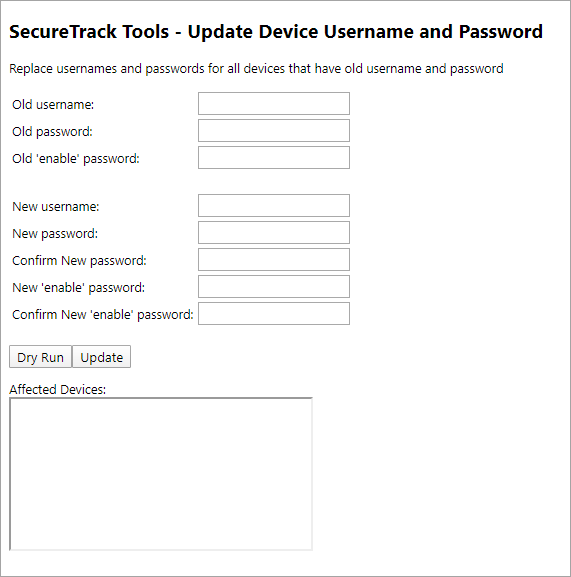On This Page
Changing Cisco Device Authentication in Bulk
Overview
The Update Device Username and Password tool lets you update the credentials for all supported devices that already share the same credentials. It works with Cisco IOS and BlueCoat devices only and ignores devices that do not have enable password configured.
Another way of changing the credentials of multiple devices is by changing them for a device group. This method can be used for all devices types and does not require enable password to be configured but can only change the credentials of a whole device group at a time.
Running the Update Device Username and Password
-
Log into SecureTrack as an Administrator.
-
In the address bar of your browser, add
/toolsto the SecureTrack base URL.For example:
https://192.168.1.1/tools -
Click Update Device User Name and Password.
The Update Device User Name & Password tool appears:
- Type the old authentication information, and the new authentication information. To preview which devices will be affected, click Dry Run.
- To apply changes, click Update.