On This Page
Defining New Application Connections
Overview
Each connection is built using servers, users, application identities, and services, to represent the traffic that must be allowed by firewalls so an application can work.
If you already have a connection that uses similar resources to the connection you want to build, you can duplicate the connection and change it to build the new connection.
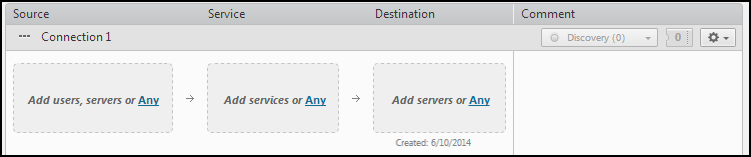
What Can I do Here?
Define a new Connection for an Application
- In Applications, click the application for which you are defining a connection.
The list of application connections is shown.
- Click
 to add a new connection for the application.
to add a new connection for the application. - Select the Type of connection.
- Enter a name for the new connection. You can also add a comment to describe the connection.
- Click Save.
Duplicate a Connection
- Find the connection that you want to duplicate.
- In the connection, go to
 and select Duplicate connection.
and select Duplicate connection. - You can edit the name of the new connection. It has automatically been given a default name; the original connection's name,"Copy" and a number.
- Click Save
New connections are always added to the top of the list. You can use the Sort by menu to sort the list to change the order of the connections.
How Do I Get Here?
SecureApp > Applications