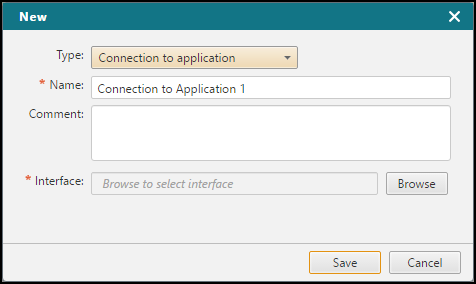On This Page
Creating a Connection to Application
Overview
To connect to the application interface of another application, you need to create a different type of connection to be used specifically for connecting to other applications.
Create a Connection to an Application Interface
- In your application, click New.
- In the Type list, select Connection to application.
- Click Browse to find the interface that you want to use.
- Select the application interface and click Select.
- Add your servers to the connections.
After you finish editing the connection, you can create a SecureChange ticket to implement the changes. Also, any firewall rules that partially match the defined connections are automatically marked in SecureTrack Policy Browser with the name of the application and the application owner.
How Do I Get Here?
SecureApp > Applications