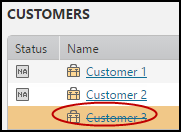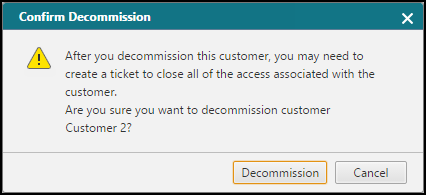On This Page
Decommissioning a Customer
When you decommission a customer:
-
All resources of the selected customer become unavailable for use in new connections or applications.
-
New applications or server resources cannot be added for this customer.
-
The customer is marked with a strikethrough in the customer list.
-
All applications belonging to the customer are marked with a strikethrough.
Open every application belonging to decommissioned customer and create a ticket to close all of the access associated with the customer.
Decommission a Customer
-
In SecureApp, click Customers.
-
Select a customer from the list of customers displayed
-
Click
 and select: Decommission
and select: DecommissionThe customer displays with a strikethrough font.
-
The Confirm Decommission dialog appears.
-
Click Decommission.
How Do I Get Here?
SecureApp > Customers