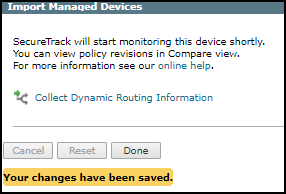On This Page
Importing Administrative Domains and Managed Devices
Overview
To import domains and devices, wait for a revision to be received from the device (you can see the revision in Compare view). This may take several minutes.
Add the Domains and Managed Devices
-
From the list of devices managed by the monitoring device, select the devices to import and click Import.
-
Do one of the following:
-
Click Reset to update the list of managed devices.
-
Click Done to return to the device tree (Manage Devices).
The managed devices appear under the monitoring device in the device tree.
-
If available, click
 to Collect Dynamic Routing Information for the managed devices.
to Collect Dynamic Routing Information for the managed devices.
-
How Do I Get Here?
SecureTrack > Monitoring ![]() > Manage Devices
> Manage Devices