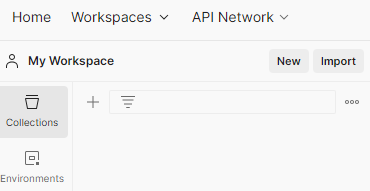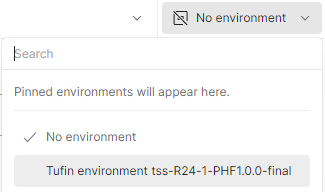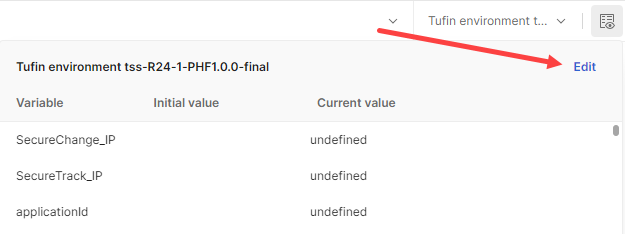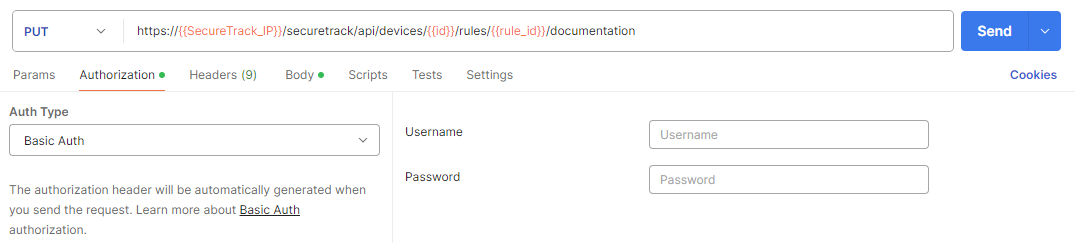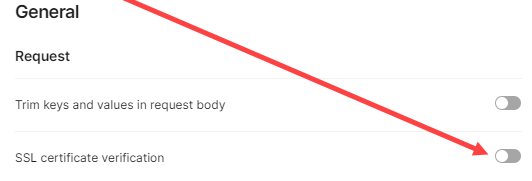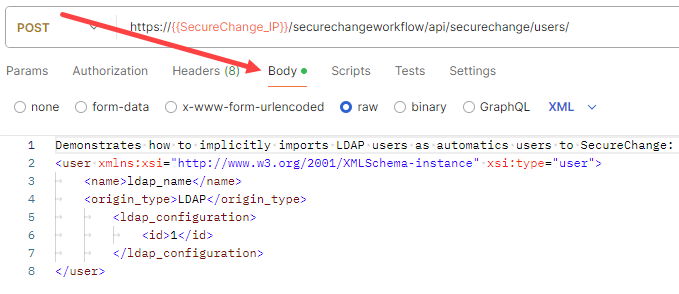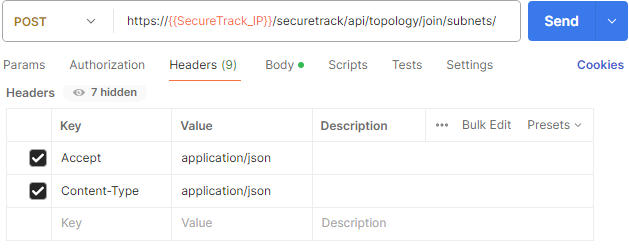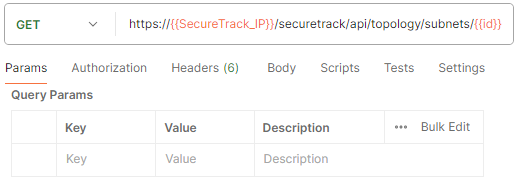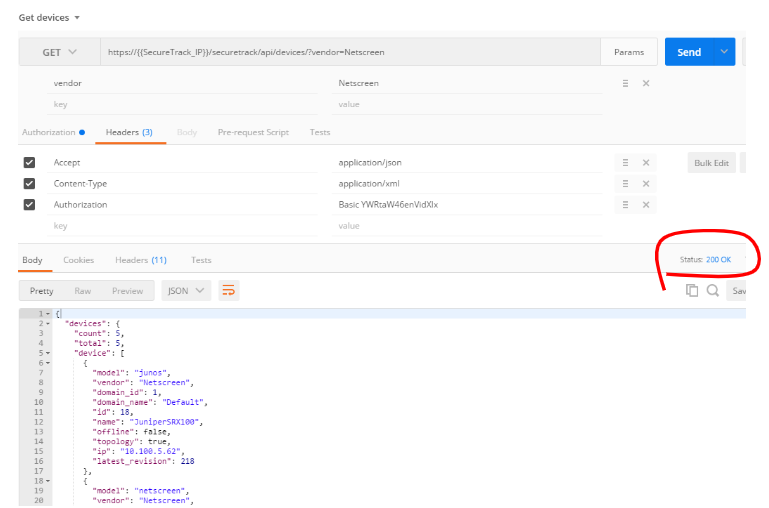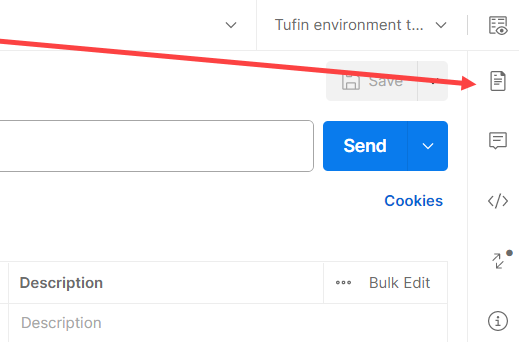On This Page
Using Tufin REST API with Postman
Overview
Postman is an HTTP client that can be used for testing web services. Each release, Tufin provides a repository of REST API collections that can be imported into Postman. After importing you will be able to browse the APIs and their documentation, which includes implementation notes, parameters, usage example and response messages (when applicable).
When relevant an example body is also provided, you can alter this body to your needs.
Downloads and Configurations
-
 Download and install the Postman extension (click here for procedure)
Download and install the Postman extension (click here for procedure)
-
Navigate to www.getpostman.com.
-
Choose any OS.
- Run the downloaded installation.
-
-
Download the Postman collections for Tufin REST APIs. Click here to start the download.
-
 Adjust the Postman environment variables to match your current TOS version (click here for procedure)
Adjust the Postman environment variables to match your current TOS version (click here for procedure)
When you select an API for execution, the URL details are displayed:
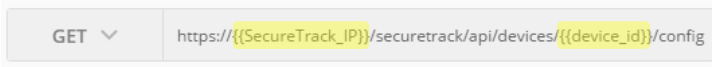
The URL may include postman environment variables surrounded by double-curly brackets, as shown above.
To adjust the variables:
Optional Configurations, Per API Call
Modify the API body to include custom data
GET and DELETE APIs don't require a body, but POST, PUT, and PATCH APIs do. Tufin collections provides a predefined body for many of these APIs, which you can edit according to your company needs.
- Select the API whose body you wish to edit.
- Navigate to the Body tab (see above image).
-
Edit the body to include your custom data.
-
To modify the content type, see Modify API Format.
-
Click Save .
Modify API Format
From the Header tab, you can configure the input and output formats of the API:
Content-type: The input format
Accept: The desired format of the returned information.
Set Parameters
-
Click Params.
-
Enter the parameter (key, value) pairs.
Ensure you enter the parameters in the correct location.
-
Click Save.