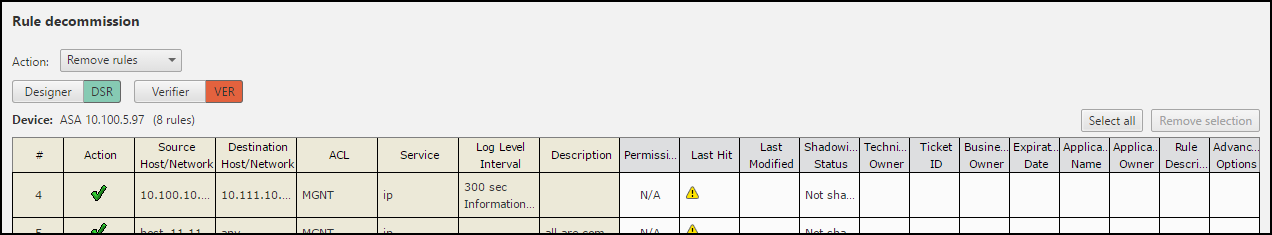On this page
Using the Rule Decommission Field
Overview
The rule decommission field receives rules from the SecureTrack Rule Viewer and lets you manage the process of removing or disabling the selected rules.
The rule decommission field also contains these options:
- Action - Lets the handler select to remove or disable the rules. The requester sets this in the request, but the handler can change it.
- Designer - Gives precise recommendations for how to change a rulebase by using topology and current rulebase data in SecureTrack. It can also automatically implement these changes for devices where Provisioning is supported.
- Verifier - Check the last policy for the device to make sure that the change is included in the policy.
These actions affect all of the rules in the ticket.
Rule names that are part of a ticket in a Rule Decommission workflow should not be changed, as this may affect the results in Designer.
How Do I Get Here?
SecureTrack > Browser ![]() > Rule Viewer
> Rule Viewer
Was this helpful?
Thank you!
We’d love your feedback
We really appreciate your feedback
Send this page to a colleague