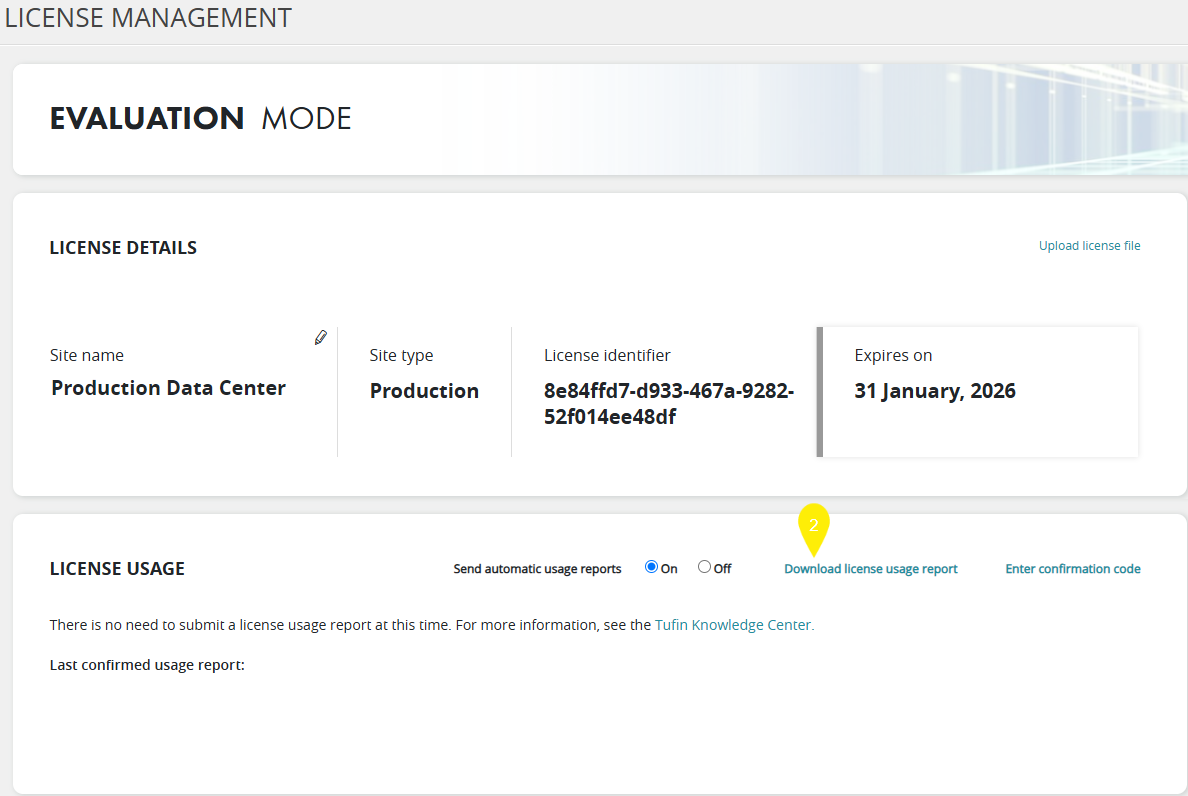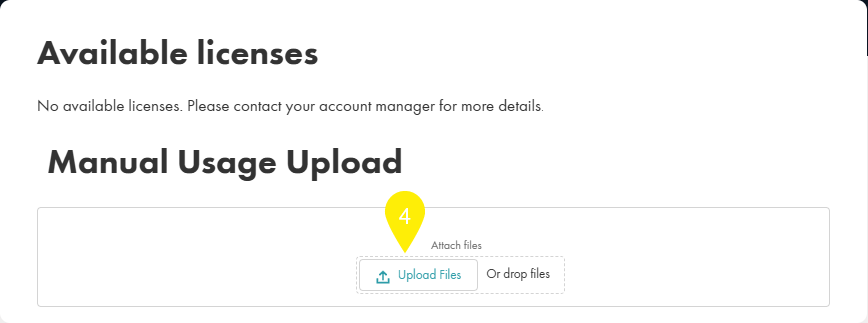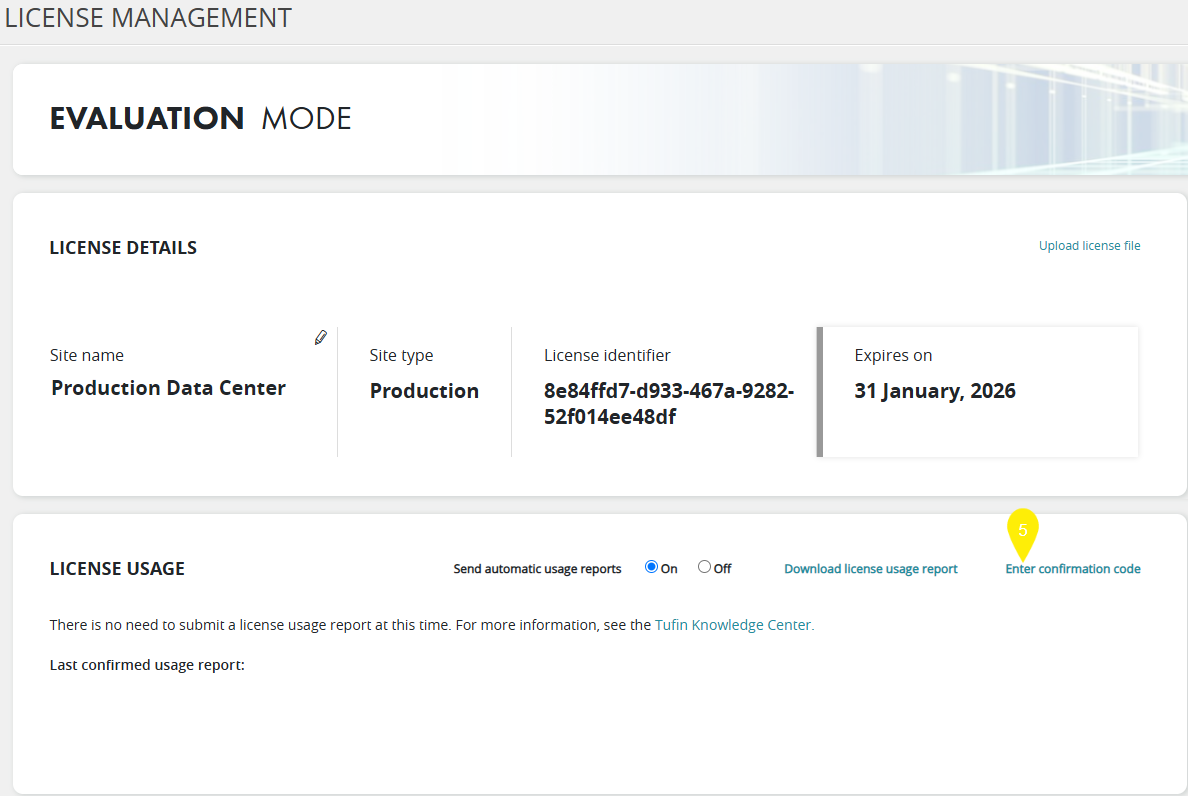On this page
Site Usage Monitoring
Overview
Tufin collects site usage data on devices and SecureApp applications from customers who use the tiered licensing model to better monitor license consumption. Site usage data is encrypted and sent to Tufin in a file, entitled License usage.
Production vs. lab environments
Site usage data is audited only for production environments, not for lab or test environments.
If you restore TOS to a new or changed production environment, you must reinstall the license to site usage data collection.
Otherwise, TOS assumes that the system is intended for lab use such as testing or debugging, and operates in 'lab mode'. In 'lab mode' TOS shuts down automatically after 30 days.
View site usage information
-
To view what type of information is collected, see Site Usage Data.
-
For more information on how site usage data is calculated, see Site Usage Calculations
Site usage submission requirements
Tufin requires that you send site usage data—either automatically or manually.
-
By default, Tufin collects this data automatically.
-
If your TOS instance does not have internet access, you can manually upload reports via the Customer Portal.
-
Usage data is sent from TOS users’ browsers to the Tufin audit service at: aus.tufin.com. Therefore, browser requests to this subdomain must be allowed in your network configuration.
Compliance and restrictions
If Tufin does not receive a site usage within 30 days, an email alert is sent to the TOS Administrator.
The message warns of upcoming restrictions if data is not submitted.
-
After 6 months: You will no longer be able to upgrade TOS.
-
After 12 months: All TOS functionality will be restricted, except access to the Licenses page, from which you can:
-
Download the Site Usage report.
-
Enter the acknowledgment code.
-
You can also review the License Usage report before sending it to Tufin.
Audit site usage reports
You can review (audit) the License usage report before sending it to Tufin.
-
Connect to a TOS host via ssh.
-
Run the following command to locate the audit service:
-
Note the IP of the service returned.
-
Do one of the following:
-
To save the report as a text file, run:
-
To save the report as a ZIP file, run:
-
Automatically send site usage reports
By default, site usage reports are generated every 24 hours and stored in TOS. When a user logs into TOS, all unsent license usage reports are sent to Tufin. These reports are encrypted, and include all usage data collected from the site, such as the number of monitored devices and SecureApp Applications.
Once the report is received successfully by the Tufin audit service, an acknowledgment message is displayed in the License Management page, with the most recent date when the report was received.
Manually send site usage reports
-
Go to Admin
 > Licenses.
> Licenses. -
In the License Usage section, click Download License Usage Report.
-
Log in to the Customer Portal, and go to My Account > Available Licenses.
-
In the Manual Usage Upload section, upload the license usage report.
A confirmation code will be emailed to you.
-
Return to the Licenses page, and in the License Usage section, click Enter Confirmation Code.
- Enter the confirmation code emailed to you.
An encrypted site usage report is downloaded.
Disable automatic sending of site usage reports
Disable the automatic sending of Site Usage reports to Tufin.
When automatic sending is disabled, TOS does not collect or send usage data. You must manually submit site usage reports to avoid feature restrictions.
-
Go to Admin
 > Licenses.
> Licenses. -
In the License Usage section, for Send Automatic Usage Reports, select Off.
Was this helpful?
Thank you!
We’d love your feedback
We really appreciate your feedback
Send this page to a colleague