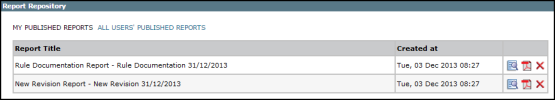On This Page
Configuring/Viewing SecureTrack Reports
Overview
SecureTrack includes reports that you can configure to view the following information:
Immediate updates when changes are made
Scheduled reports to see what changes were made over a period of time
A review of the current status of the policies in your environment
Configure a Report
Only a SecureTrack Administrator (in a Multi-Domain environment) or a Super Administrator can configure the Reports page.
After a report has been configured, you can view the report.
You can find additional device agnostic reports in the SecureTrack Reporting Essentials extension.
For more information, see:
View a Saved Report
To view a report that was previously generated and saved to the Reports Repository:
- In SecureTrack, navigate to Reports >Reports Repository:
- In the row for the desired report, click
 to view HTML,
to view HTML, to view a PDF, and
to view a PDF, and  to view in CSV format. The supported formats depends on the report type.
to view in CSV format. The supported formats depends on the report type.
How Do I Get Here?
SecureTrack > Admin ![]() > Reports
> Reports