On This Page
Import Transit Gateways (supported for Topology only)
The following applies to an AWS network within a cross-account architecture: When importing transit gateways, transit gateways attachments from the cross account, which is connected to a central account, should not be imported.
- In the Monitored Devices tree, select the device.
-
Click Import Transit Gateway:
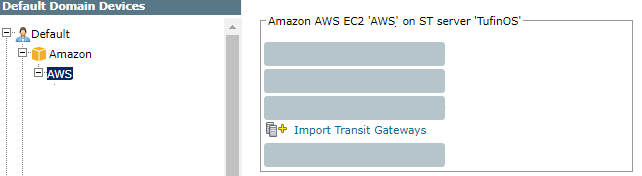
-
Select the Transit gateways to import and the domain for each Transit Gateway
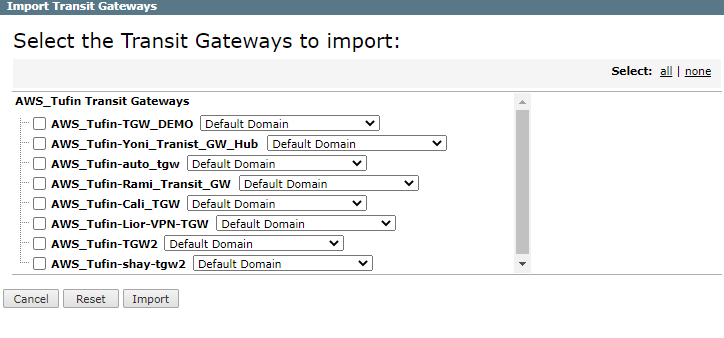
- Click Import.
How Do I Get Here?
SecureTrack > Monitoring ![]() > Manage Devices
> Manage Devices
