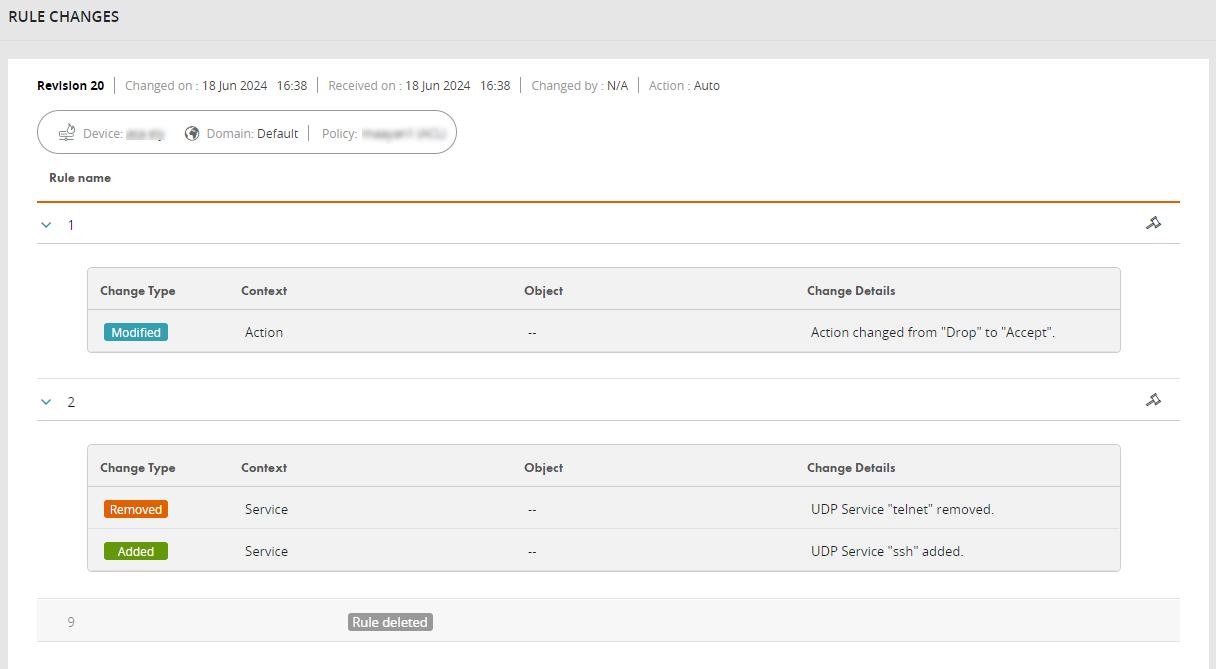On this page
Rule Changes
Overview
The Rule Changes page shows all changed rules in a selected revision. Only changes for rules in the device itself appear in this page. Changes in rules, which are inherited from a parent level in the hierarchy, do not appear in this page for the child.
What can I see?
You can see the following for each rule:
-
Change Type: Added, Deleted, or Modified. You can see these types for each rule.
You can expand rules marked as Modified to see the full list of changes. For all change types under Modified rules, these additional columns appear:
-
Context: The changed field (for example, Source, Comment, or Service).
-
Object: The changed object (for example, Group1 or Service Group). When the change was made directly to the rule, this field is blank.
-
Change Details: Details on what was added, removed, or modified.
For object type changes, the Change Details displays only the change from the previous type to the current type without any further details. For example: Object changed from "Subnet" to "Host".
-
View rule changes
-
Click the
 to see the rule's changes. The
to see the rule's changes. The  only appears if there was a change in the rule.
only appears if there was a change in the rule. The Rule Changes page appears:
-
For each rule, you can expand the results to see the details.
-
For management devices with multiple policies, use the list to select another policy:
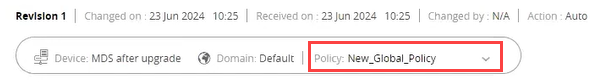
-
Click
 to open the rule in the Rule Viewer.The Rule Viewer opens in a new tab and shows the rule's current configuration; it does not reflect the rule configuration in the selected revision.
to open the rule in the Rule Viewer.The Rule Viewer opens in a new tab and shows the rule's current configuration; it does not reflect the rule configuration in the selected revision.
How do I get here?
SecureTrack > Monitoring ![]() > Device Viewer
> Device Viewer
Select the device and click ![]() for the modified rule.
for the modified rule.
Was this helpful?
Thank you!
We’d love your feedback
We really appreciate your feedback
Send this page to a colleague