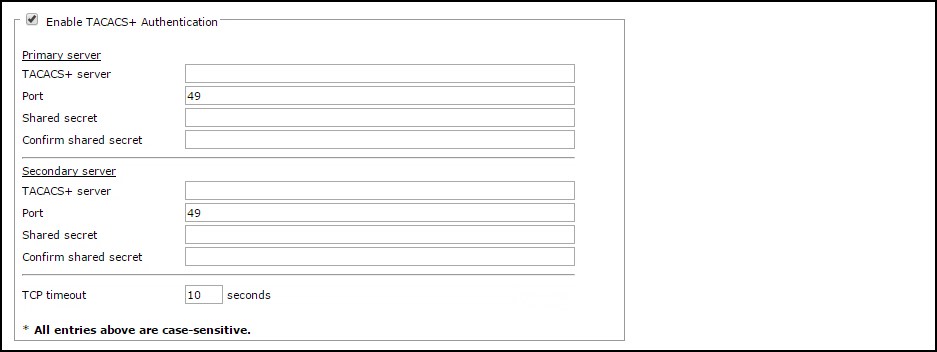On this page
Configuring TACACS+ Authentication
|
|
This topic is intended for TOS Administrators. |
Overview
SecureTrack supports TACACS+ for external authentication of users.
Configure SecureTrack to use TACACS+ authentication
- Select Enable TACACS+ Authentication:
- For each TACACS+ server in the organization (Primary and Secondary), enter the server details that you get from your organizational RADIUS administrator:
- TACACS+ server: The resolvable name or IP address of the TACACS+ server.
- Port number
- Shared secret: The password for SecureTrack to access the TACACS+ server.
- Define the TCP timeout: The number of seconds SecureTrack tries to connect to the TACACS+ server before giving up.
- Click Save.
Users that are configured to use TACACS+ authentication can login.
How do I get here?
SecureTrack > Admin ![]() > External Authentication > User Servers
> External Authentication > User Servers
Was this helpful?
Thank you!
We’d love your feedback
We really appreciate your feedback
Send this page to a colleague