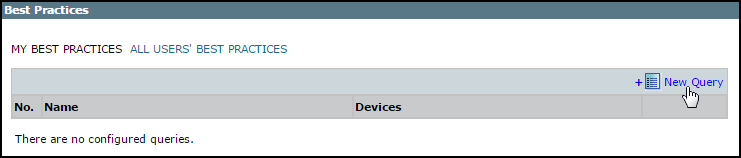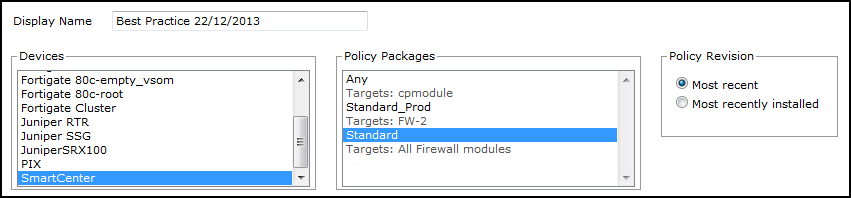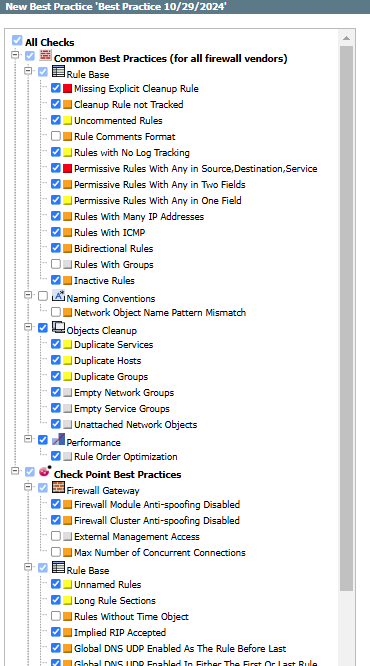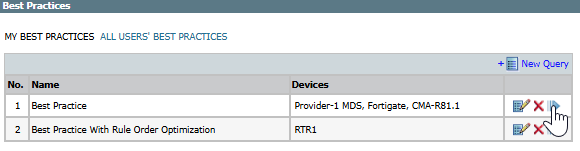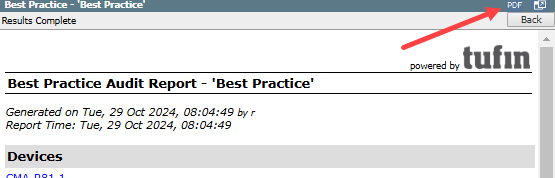On This Page
Creating a Best Practices Audit
Overview
SecureTrack's Best Practices feature enables organizations to create best practice baseline policies, and to track violations. The administrator creates the best practice baseline policy by selecting audit checks from a list of industry best practice audit checks for firewalls.
Create a Best Practices Audit
-
Click New Query:
-
The New Best Practices wizard appears:
-
You can change the Title. By default, the report name is the Report Type with the current date.
-
In a Multi-Domain environment, select the Domains that contain the devices on which you want to run the report.
-
Select Devices for the report.
-
If you selected one domain, you can limit the report to include specific devices in the domain.
-
If you selected more than one domain, then Any is selected for Devices, and all devices in the selected domains are included in the report.
-
For Check Point devices, if you have selected one device, you can limit the report to include specific Policy Packages. If you have selected more than one device, then Any is selected for Policy Packages and all policy packages in the selected devices are included in the report.
-
-
- Select which Policy Revision to check: the Most recent saved policy (to include Check Point policies that were not installed), or the Most recent installed policy.
-
Click Next.
The Best Practices list is divided into common best practices, which apply to all vendors, and vendor-specific best practices. Practices are only checked for the relevant devices, so you can safely include both kinds of practices in an audit for devices from multiple vendors.
- Click Save.
You can now schedule your Best Practices audit as a report, or you can run it manually from the Best Practices list:
Once Best Practices results have been generated, the results can be converted to PDF by clicking PDF:
How Do I Get Here?
SecureTrack > Reports ![]() > Best Practices.
> Best Practices.
Was this helpful?
Thank you!
We’d love your feedback
We really appreciate your feedback
Send this page to a colleague