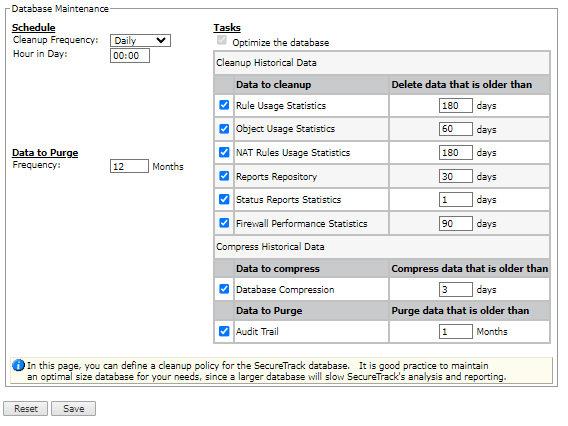On this page
Database Maintenance
Overview
You can define a cleanup policy for the SecureTrack database.
It is good practice to maintain an optimally-sized database for your needs. A large database will slow SecureTrack's analysis and reporting. This page is available only to SecureTrack Administrators.
After you make changes, click Save.
What can I do here?
With the maintenance tasks you can:
-
Schedule: Frequency and time of day that the maintenance tasks run.
-
Tasks: Delete historical data of the selected types, according to the specified retention periods:
-
Optimize the database: Automatically optimize the database.
-
Rule Usage Statistics: Data collected from device logs that shows the rules that receive traffic hits.
-
Object Usage Statistics: Data collected from device logs that shows the objects that receive traffic hits.
-
NAT Rules Usage Statistics: Data collected from device logs that shows the NAT rules that receive traffic hits.
-
Reports Repository: Reports that are stored in the Reports Repository.
-
Status Reports Statistics: Records of all the statuses of all devices on all servers.
-
Firewall Performance Statistics: Performance data collected for Check Point devices.
Compressed rule and object usage data is stored in the resolution of one day. If you run a Rule and Object Usage report on historical data that includes part of a day, the report time period is changed to include the data available. -
-
Data to Purge: The frequency in which Audit Trail logs are purged from the database.
-
Compress historical data > Data to Compress:
-
Database compression: Every time the cleanup process runs, it compresses all data that is older than the configured number of days.
-
-
Compress historical data > Data to Purge:
-
Audit Trail: According to the configured frequency of Data to Purge, the audit trail logs that are older than the configured number of months are purged from the audit trail.
-
How do I get here?
SecureTrack > Admin ![]() > Maintenance.
> Maintenance.
Was this helpful?
Thank you!
We’d love your feedback
We really appreciate your feedback
Send this page to a colleague