On This Page
From January 01, 2023, TOS R21-3 Classic is EOL. Technical support will be available for a limited period to customers with Extended Support agreements.
Create a Tufin application in Azure Active Directory
- Log in to your Azure Account through the Azure portal.
- Select Azure Active Directory.
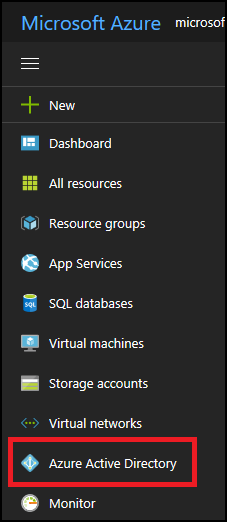
- In Azure Active Directory, select App registrations.
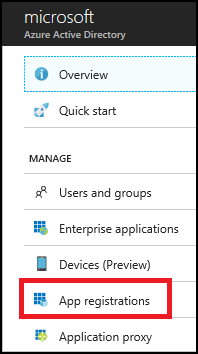
- Select New application registration.

- Type a name and a Redirect URI for the application.
We recommend that you use your company's public domain URI.
- In the Application type field, select Web app/API.
- After setting the values, select Create.
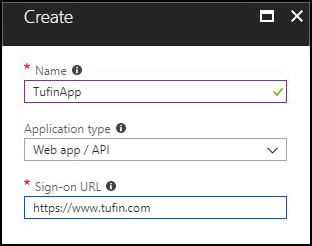
Your application is created.
