On This Page
Installing a TOP Plugin
With an appropriate TOP plugin, TOS Classic can monitor any device's configuration that can be retrieved as a text file. To develop a TOP plugin, see the TOP Developer Alliance. To help you organize the information for your devices, you can use the device information worksheet. To see which TOS features are supported for your device, review the feature support table.
Before adding any TOP devices of a specific type, the plugin for that device type must be installed in TOS Classic.
To install a TOP plugin in TOS Classic:
- Go to the Tufin Download Center and download the TOP plugin for your device.
- Click New Plugin:
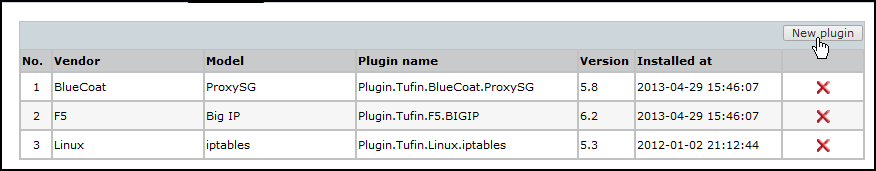
Navigate to the .tgz file, and click Open.
- Wait for confirmation:
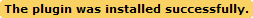
The plugin is installed. You can now add devices of the relevant type, from the Devices page.
How Do I Get Here?
In TOS Classic, go to
