On This Page
From January 01, 2023, TOS R21-3 Classic is EOL. Technical support will be available for a limited period to customers with Extended Support agreements.
Configuring a Device for Offline Analysis
Before you can manually upload policy configuration files to a device, the device needs to be configured in SecureTrack for Offline Analysis. This can be done in one of two ways:
- As part of the process of adding the device to SecureTrack.
- For a device already configured in SecureTrack for online monitoring, configure Offline Analysis as follows:
- Go to Manage Devices.
- In the device tree, select the relevant device. Click Edit Configuration:
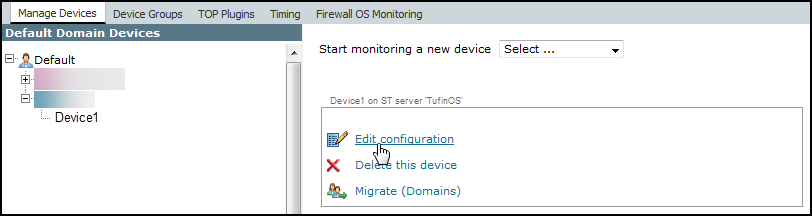
- Select Offline File:
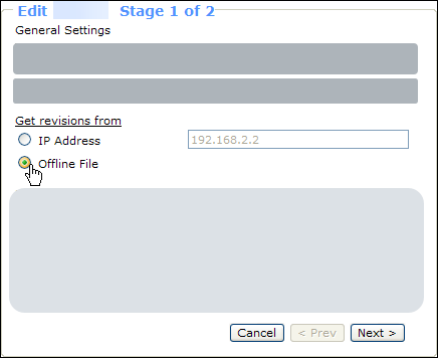
- Click Next, and Save.
