On This Page
From January 01, 2023, TOS R21-3 Classic is EOL. Technical support will be available for a limited period to customers with Extended Support agreements.
Configuring RADIUS Authentication
SecureTrack supports RADIUS external authentication of users.
To configure SecureTrack to use RADIUS authentication:
-
Select Enable RADIUS Authentication:
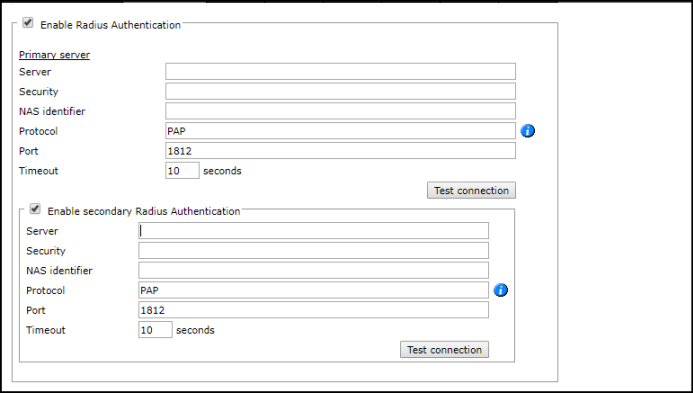
-
For each RADIUS server in the organization (Primary and Secondary), enter the server details that you get from your organizational RADIUS administrator:
- Server: The resolvable name or IP address of the RADIUS server.
- Security: The password for SecureTrack to access the RADIUS server.
- NAS identifier: Identifier configured on the RADIUS server, which will be included with all user authentication requests. If empty, the IP address of the SecureTrack will be used.
- Protocol: Enter one of the following supported values: PAP, CHAP, EAPMD5, EAPMSCHAPv2, MSCHAPv1, or MSCHAPv2
- Port: Port number
- Timeout: The number of seconds SecureTrack tries to connect to the RADIUS server before giving up.
- Click Test Connection to make sure that SecureTrack successfully connects to the RADIUS server.
- Click Save.
Users that are configured to use RADIUS authentication can login.
How Do I Get Here?
In SecureTrack, go to
