On This Page
Checking Security Compliance
Before creating a ticket for an application, you can check if the connections are compliant with organizational security policies, based on the Unified Security Policy which is defined in SecureTrack. Verifying the connectivity now, before submitting the ticket, allows you to:
- Fix the connectivity to be compliant before submitting the ticket, and avoid having the ticket rejected
- Add a note with an explanation when submitting the ticket to justify the request
You need View security compliance violation permissions.
To check the application's connections compliance:
- Above the connections, click the Compliance button.
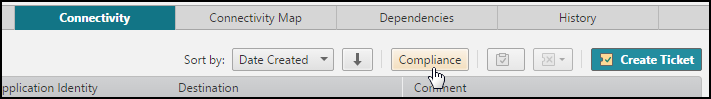
If all connections have been successfully analyzed and are compliant with all policies, a message informing you of this appears in the top right of the window.
If there are one or more connections that are not compliant or could not be analyzed, the RISK page opens. You can see the result for each connection. The Connection dropdown box lists them in order of severity. Select the one that you want to view.
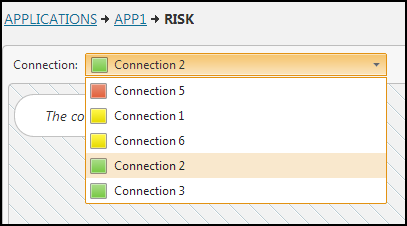
The connections are each listed with a square in one of these colors:
- Red: The connection violates at least one policy. A detailed report of the violation(s) is displayed.
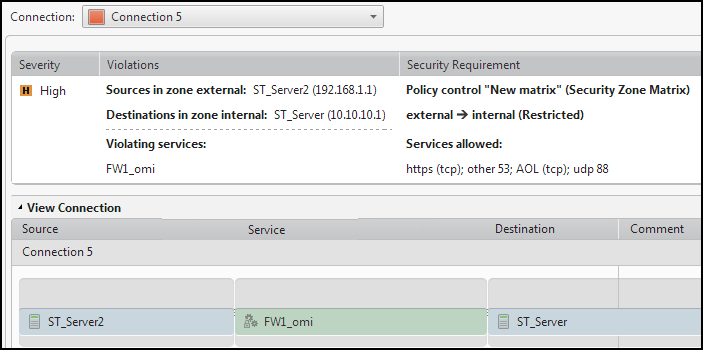
- Green: The connection does not violate any configured policies.
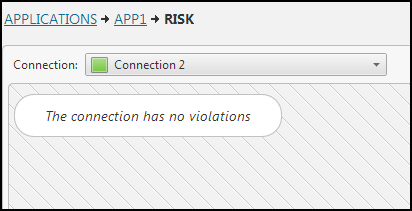
- Yellow: The system cannot run a compliance check on this connection. A security compliance check cannot be run when:
- It is not a complete connection (missing source, target or service)
- The connection uses an LDAP user as a source
- The connection uses an application identity
