On This Page
Using the Designer Debug Tool
|
|
This topic is intended for TOS Administrators. |
You can use the Designer Debug tool to help the Tufin development team debug and fix escalations relevant to Designer and Verifier in access requests.
This tool collects the following information for a specified access request ticket:
-
information on the relevant devices and their revisions
-
domains
-
legacy and stealth rules
-
access requests and parameters
-
log files
Tufin engineers use this information to reproduce, analyze, and debug the scenarios to fully understand escalated issues and discover their cause without requiring a full system backup.
Prerequisites
The Designer and Verifier log is relevant for st-server, securetrack-job, and for topology-job services. To use the Designer Debug tool, you must set the log level to DEBUG.
-
Run the following command:
# trace-confThe following appears:
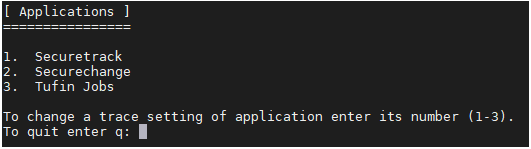
-
Select either 1 for SecureTrack or 3 for Tufin Jobs.
The following appears:
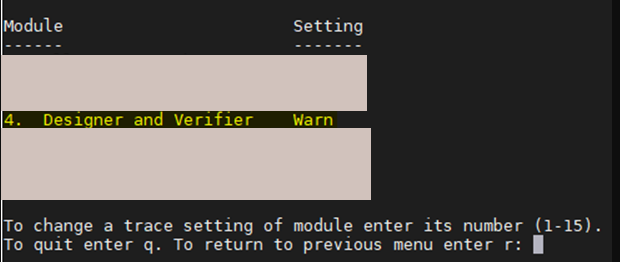
-
Type the number that corresponds to the Designer and Verifier (in this example, type 4).
The following appears:
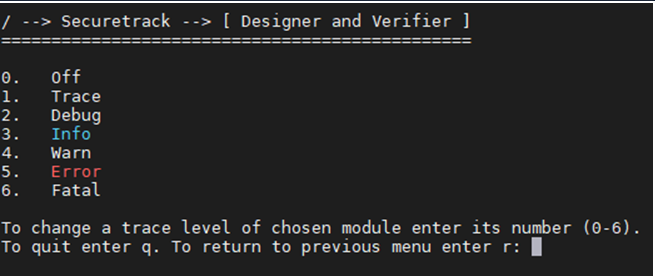
-
Select 2 to switch the setting to Debug.
The following appears:
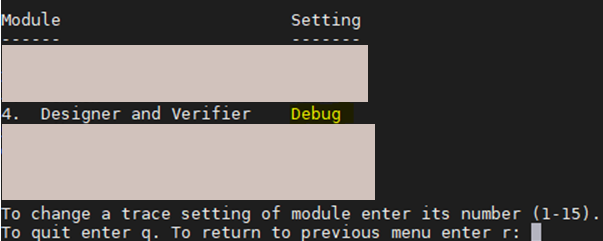
Generate a Designer Debug File
You run a script that creates the Designer debug file. This file contains information that the development team needs to debug the issue. When you run the script, you are prompted to enter the password for the super admin user. The user name and password are not saved or collected as part of the tool.
-
Run Designer on a ticket and click Save Draft.
-
Using super-admin credentials, run the following script:
[<ADMIN> ~]$ sudo /usr/local/st/collect_designer_debug_info.sh -ticketid <ticket id number> -user <admin user name for st GUI> [-mgmts <management ids>]sudo /usr/local/st/collect_designer_debug_info.sh -ticketid <ticket id number> -user <admin user name for st GUI> [-mgmts <management ids>]where:
ticketidis the ticket number of the access request ticket.useris the user name of a user with super admin access.mgmts(optional) is a list of management IDs, separated by a comma.
- Send the output file to Tufin Support:
