On This Page
SecureCloud Integration
Overview
SecureChange can be integrated with SecureCloud, allowing you to create automated Access Request workflows that include Microsoft Azure targets or other cloud-based systems which are monitored by SecureCloud.
Change requests can be handled from on-prem devices to Azure cloud, from Azure cloud to on-prem devices, or even inside Azure cloud, between VNETS, and within the same VNET.
This integration allows you to import Azure ASGs (Application Security Groups) to the source or destination of Access Requests and take full advantage of SecureChange’s automation tools:
- Auto suggest or manual target selection (in Topology mode)
- Risk analysis
- Designer (for on-prem devices only)
- Provisioning for on-prem by SecureTrack and for Azure-by SecureCloud
- Automatically provision changes to Azure’s NSGs
- Verifier (for on-prem devices only)
Connecting SecureChange to SecureCloud
-
In SecureChange, go to Settings > SecureCloud / External.
-
Select Enable Connectivity.
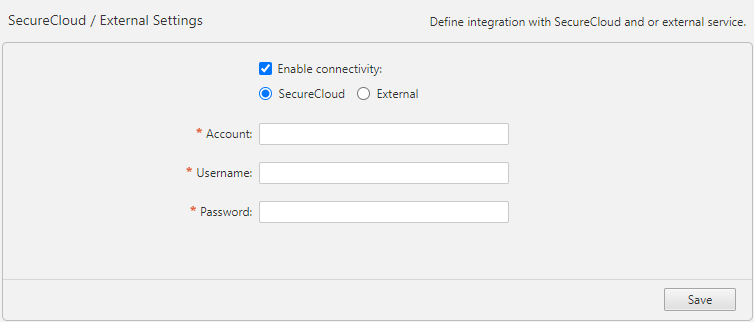
-
Select SecureCloud and enter the SecureCloud Account name, Username, and Password.
The account must have a role of Global Admin.
-
Click Save.
How Do I Get Here?
SecureChange > Settings > SecureCloud / External
