On This Page
From January 01, 2023, TOS R21-3 Classic is EOL. Technical support will be available for a limited period to customers with Extended Support agreements.
SecureTrack Audit Trail
Every action that a SecureTrack user does in SecureTrack is recorded to give you complete accountability.
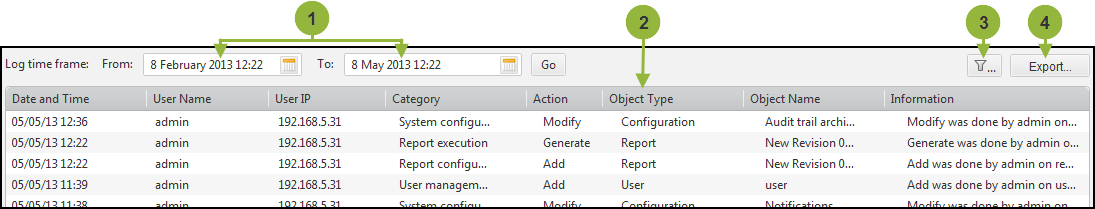
In the Audit Trail, you can:
- Specify the start and end dates of the records that you want to see
- See the list of the audit trail records
- Filter the audit trail records based on any of the fields
- Export the unfiltered or filtered results to a PDF file
You can also configure SecureTrack to send the actions to a syslog server.
The areas of SecureTrack that are audited are:
|
System Configuration |
Device Monitoring, Analysis and Reporting |
|
|
Each action is listed with:
- The date and time of the action
- The username of the user that did the action
- The IP address of the host from which the action was done (automatic actions, such as scheduled reports, are listed without a user IP address)
- The category or feature area that the action belongs to
- The type of action, such as add, remove, modify, or generate report
- The type of object and object name to which the action was done
- A description of the action
How Do I Get Here?
In SecureTrack, go to
