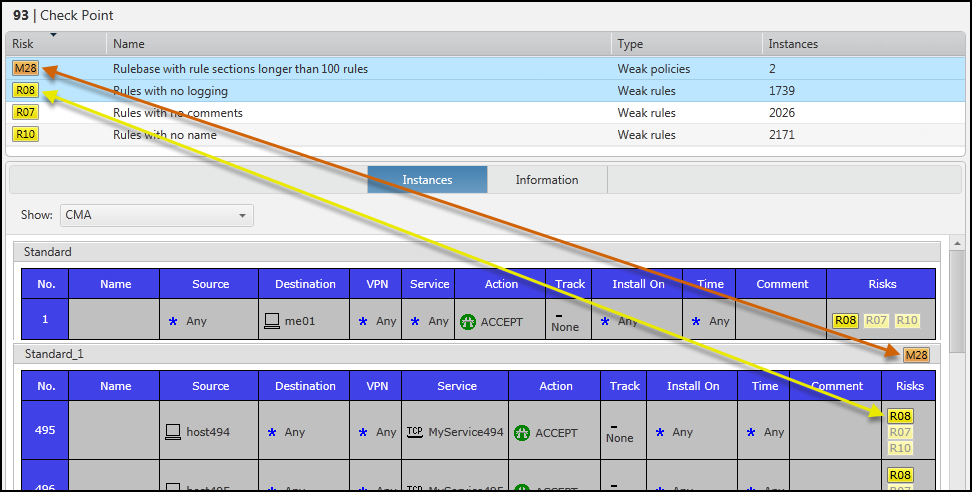On This Page
Risk Browser
The risk browser, in Home > Risk, lets you drill-down into the risks in your network to see exactly in which policies and rules the risks exist. Each risk has an ID that is colored according to its severity and is shown on each policy or rule where the risk exists.
You can also configure which risks are used in the risk calculations.
For each risk you can see:
- Instances - the specific rules and policies where the risk exists in the current policy revisions for the selected device or group, shown by device.
- Information - General information about the risk, including the risk description
To find a risk instance:
- Go to Home > Risk.
- Select a device or group from the device tree.
The risks in the specified device or group are listed and sorted according to severity.
- To select risks, click on one or more risks from the list of risks.
For the specified device or group, the risk browser shows where the specified risks exist in the current policies, shown in the vendor's format.
The instances are listed with all of the risks that apply to them. The risk IDs for the selected risks are highlighted and the risks that are not currently selected are dimmed.