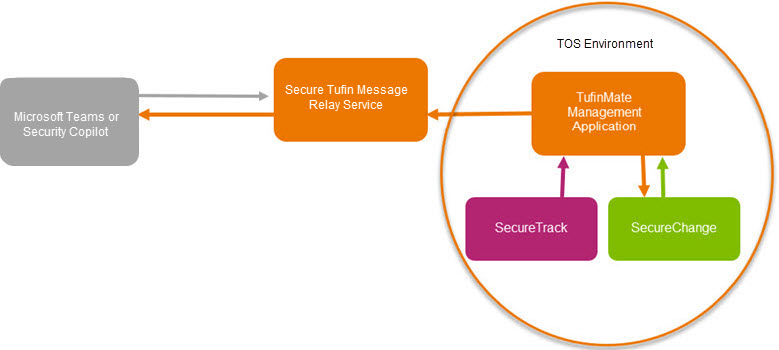On This Page
What is TufinMate?
Overview
TufinMate is a force multiplier for your network operations team. This AI assistant handles simple IT requests, and provides personalized guidance on achieving security, cleanup, automation, and efficiency goals using the Tufin platform.
Integrations with Microsoft Teams, Microsoft Security Copilot, and the Tufin Knowledge Center extend TufinMate’s capabilities to different teams:
-
TufinMate for IT provides self-service access to connectivity troubleshooting, topology insights, and access requests through Microsoft Teams.
-
TufinMate for SOC integrates with Microsoft Security Copilot to provide security engineers with information about network access flows, firewall configurations, and compliance data.
-
TufinMate for NetSec Engineers connects directly to the Tufin Knowledge Center, allowing users to query product documentation using natural language.
Navigate to the relevant section in this Knowledge Center to learn more about configuring each integration.
How It Works
TufinMate is enabled by two cooperative applications. Users dialogue with TufinMate using a plugin installed on Microsoft Teams or enabled in Microsoft Security Copilot. Backend operations are handled by the TufinMate Management Application (TMA) installed on your Tufin cluster along with the other Extensions applications. TMA requires an outbound connection and uses a secure relay service to interface with Teams or Security Copilot in the cloud. All configuration tasks are handled in the TufinMate Management Application.
Data, Privacy, and Security
-
TufinMate interacts with your network and provides relevant information to end users in a limited and secure manner.
-
TufinMate does not ingest, analyze, or store any customer data.
-
Customer data is not used to train or develop the TufinMate application.
-
Message packets are encrypted in transit and at rest. No message contents are ever stored in the cloud.
-
Access to the TufinMate application can be restricted using multiple mechanisms configured in the TufinMate Management App.
For more details on the structure of these integrations, please visit the integration-specific pages.